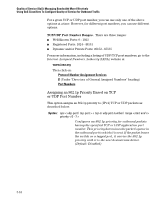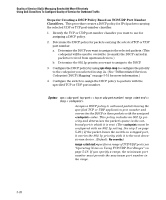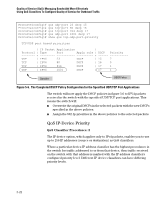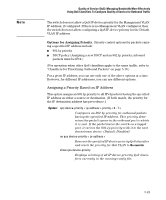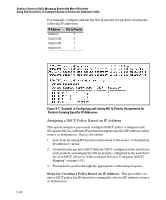HP 6120XG HP ProCurve Series 6120 Blade Switches Advanced Traffic Management G - Page 197
Using QoS Classifiers To Con Quality of Service for Outbound Traffic, codepoint
 |
View all HP 6120XG manuals
Add to My Manuals
Save this manual to your list of manuals |
Page 197 highlights
Quality of Service (QoS): Managing Bandwidth More Effectively Using QoS Classifiers To Configure Quality of Service for Outbound Traffic • dscp codepoint overwrites the DSCP codepoint in the IPv4 ToS byte or IPv6 Traffic Class byte of matching packets with the specified value. Valid values for the DSCP codepoint are as follows: - A binary value for the six-bit codepoint from 000000 to 111111. - A decimal value from 0 (low priority) to 63 (high priority) that corresponds to a binary DSCP bit set -An ASCII standard name for a binary DSCP bit set Type ? to display the list of valid codepoint entries. no qos < udp-port | tcp-port > < tcp-udp port number | range > The no form of the command deletes the specified UDP or TCP port number or range of port numbers as a QoS classifier. If you configured a range of port numbers as the QoS classifier, you must enter the entire range in the no command; you cannot remove part of a range. show qos tcp-udp-port-priority Displays a listing of all TCP and UDP QoS classifiers currently in the running-config file. For example, suppose you wanted to assign these DSCP policies to the packets identified by the indicated UDP and TDP port applications: Port Applications 23-UDP 80-TCP 914-TCP 1001-UDP DSCP Policies DSCP Priority 15 7 16 5 17 1 17 1 After configuring the DSCP policies for the codepoints you want to use, assign the DSCP policies to the selected UDP/TCP port applications and display the result. 5-21