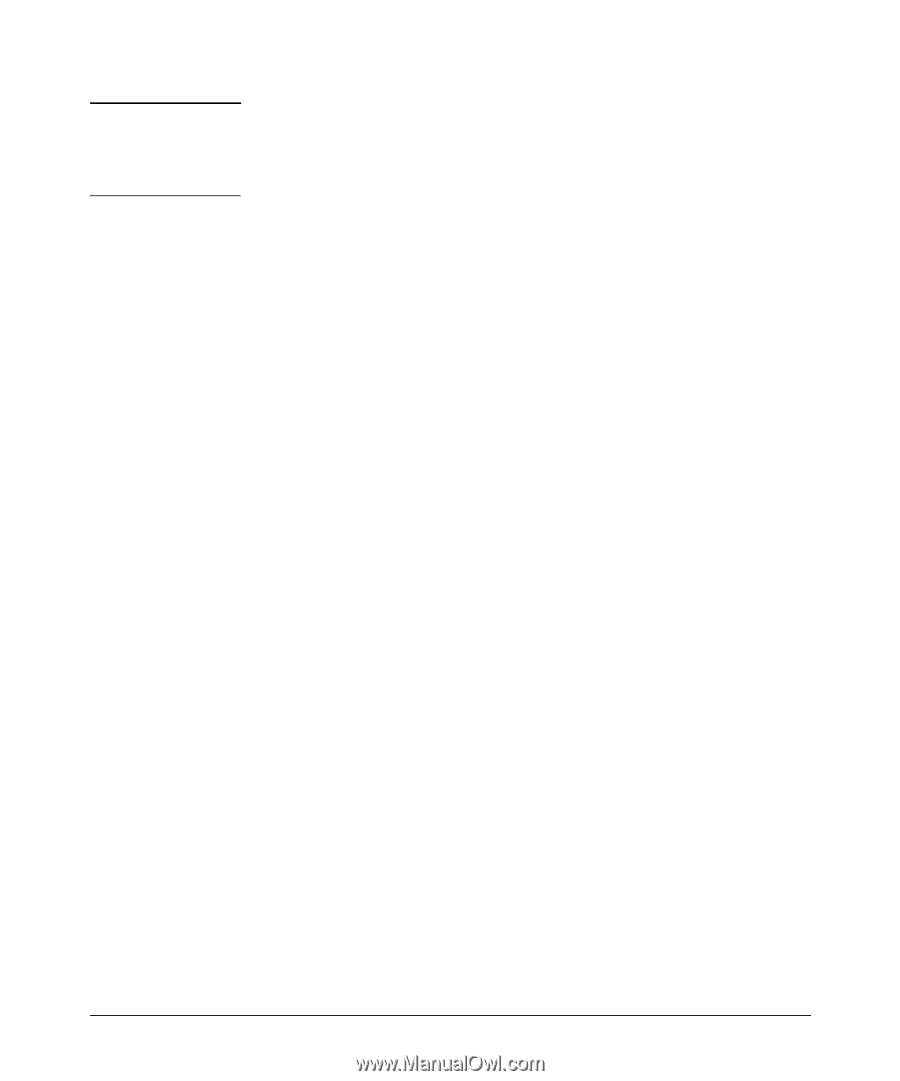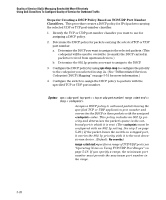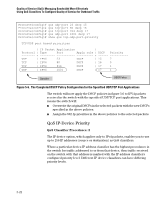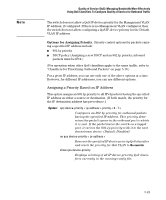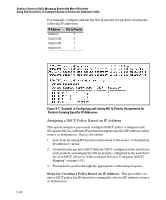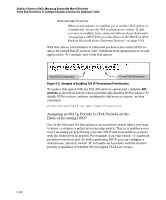HP 6120XG HP ProCurve Series 6120 Blade Switches Advanced Traffic Management G - Page 199
Assigning a Priority Based on IP Address, Options for Assigning Priority.
 |
View all HP 6120XG manuals
Add to My Manuals
Save this manual to your list of manuals |
Page 199 highlights
Note Quality of Service (QoS): Managing Bandwidth More Effectively Using QoS Classifiers To Configure Quality of Service for Outbound Traffic The switch does not allow a QoS IP-device priority for the Management VLAN IP address, if configured. If there is no Management VLAN configured, then the switch does not allow configuring a QoS IP-device priority for the Default VLAN IP address. Options for Assigning Priority. Priority control options for packets carrying a specified IP address include: ■ 802.1p priority ■ DSCP policy (Assigning a new DSCP and an 802.1p priority; inbound packets must be IPv4.) (For operation when other QoS classifiers apply to the same traffic, refer to "Classifiers for Prioritizing Outbound Packets" on page 5-10.) For a given IP address, you can use only one of the above options at a time. However, for different IP addresses, you can use different options. Assigning a Priority Based on IP Address This option assigns an 802.1p priority to all IPv4 packets having the specified IP address as either a source or destination. (If both match, the priority for the IP destination address has precedence.) Syntax: qos device-priority < ip-address > priority < 0 - 7 > Configures an 802.1p priority for outbound packets having the specified IP address. This priority determines the packet's queue in the outbound port to which it is sent. If the packet leaves the switch on a tagged port, it carries the 802.1p priority with it to the next downstream device. (Default: Disabled) no qos device-priority < ip-address > Removes the specified IP device-priority QoS classifier and resets the priority for that VLAN to No-override. show qos device-priority Displays a listing of all IP device-priority QoS classifiers currently in the running-config file. 5-23