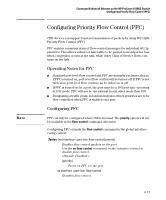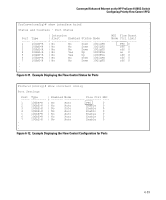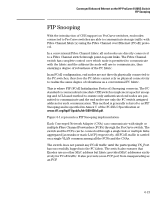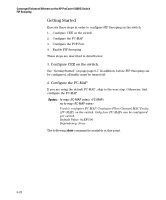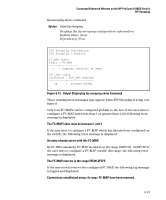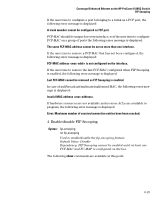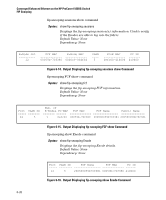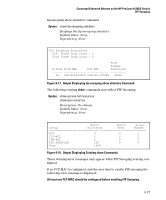HP 6120XG HP ProCurve Series 6120 Blade Switches Advanced Traffic Management G - Page 271
Getting Started, 1. Con CEE on the switch., 2. Con the FC-MAP, Con the FCF Port
 |
View all HP 6120XG manuals
Add to My Manuals
Save this manual to your list of manuals |
Page 271 highlights
Converged Enhanced Ethernet on the HP ProCurve 6120XG Switch FIP Snooping Getting Started Execute these steps in order to configure FIP Snooping on the switch: 1. Configure CEE on the switch 2. Configure the FC-MAP 3. Configure the FCF Port 4. Enable FIP Snooping These steps are described in detail below. 1. Configure CEE on the switch. See "Getting Started" on page page 6-7. In addition, before FIP Snooping can be configured, all traffic must be turned off. 2. Configure the FC-MAP If you are using the default FC-MAP , skip to the next step. Otherwise, first configure the FC-MAP. Syntax: fc-map no fc-map Used to configure FC-MAP. Configure Fibre Channel MAC Prefix (FC-MAP) on the switch. Only four FC-MAPs can be configured per switch. Default Value: 0xEFC00 Dependency: None The following show command is available at this point. 6-22