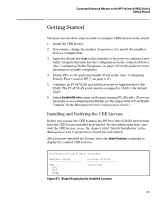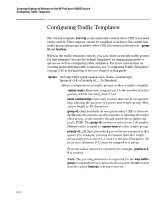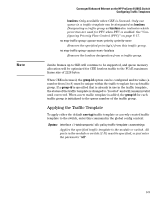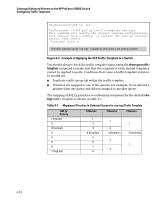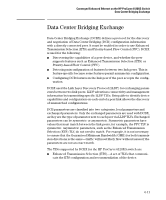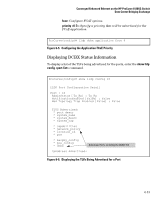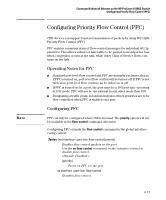HP 6120XG HP ProCurve Series 6120 Blade Switches Advanced Traffic Management G - Page 261
Enabling DCBX, Example of Enabling DCBX on a List of Ports, application
 |
View all HP 6120XG manuals
Add to My Manuals
Save this manual to your list of manuals |
Page 261 highlights
Converged Enhanced Ethernet on the HP ProCurve 6120XG Switch Data Center Bridging Exchange ■ Priority Flow Control (PFC)- This TLV contains information about the number of priorities that can support PFC, and which priorities have PFC enabled. ■ Application- This TLV allows peer neighbors to negotiate a priority for an application, in this case, the FCoE application. Note: The HP ProCurve 6120XG switch is not "willing" to make changes to its internal configuration; it is not allowed. You must manually configure any changes to match the neighbor device. Enabling DCBX Note DCBX is only available as an LLDP feature when the CEE license is applied. DCBX is enabled by default on all ports when the CEE license is applied. To enable or disable the exchange of all DCBX TLVs, enter this command in the global config context. Syntax: [no] lldp config dcbx Enables or disables the exchange of all DCBX TLVs (ETS, PFC, APP, etc.) for the specified ports. Default: Enabled when CEE license is installed no lldp config dcbx Disables the exchange of all DCBX TLVs. show lldp config Displays a list of all the TLVs being advertised on the ports. ProCurve(config)# lldp config 2-3 dcbx Figure 6-4. Example of Enabling DCBX on a List of Ports Additionally, you may need to configure the priority that will be advertised for the FCoE application in the DCBX application TLV depending on the connected FCoE devices. Syntax: [no] lldp dcbx [application fcoe priority ] Configures the priority value that is advertised in the DCBX application TLV for the FCoE application. Default: Priority 3 application: Configure application-specific options. 6-12