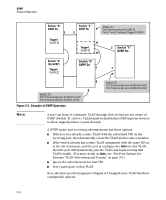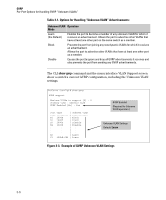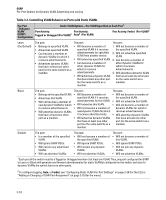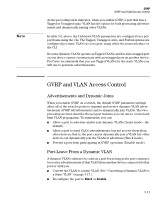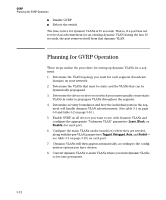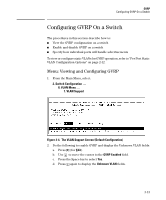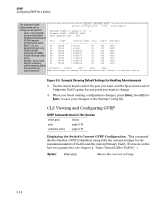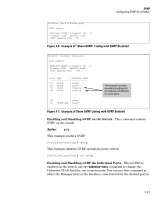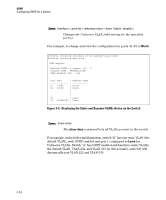HP 6120XG HP ProCurve Series 6120 Blade Switches Advanced Traffic Management G - Page 96
GVRP and VLAN Access Control, Advertisements and Dynamic Joins, Port-Leave From a Dynamic VLAN
 |
View all HP 6120XG manuals
Add to My Manuals
Save this manual to your list of manuals |
Page 96 highlights
Note GVRP GVRP and VLAN Access Control As the preceding table indicates, when you enable GVRP, a port that has a Tagged or Untagged static VLAN has the option for both generating advertisements and dynamically joining other VLANs. In table 3-2, above, the Unknown VLAN parameters are configured on a perport basis using the CLI. The Tagged, Untagged, Auto, and Forbid options are configured per static VLAN on every port, using either the menu interface or the CLI. Because dynamic VLANs operate as Tagged VLANs, and because a tagged port on one device cannot communicate with an untagged port on another device, ProCurve recommends that you use Tagged VLANs for the static VLANs you will use to generate advertisements. GVRP and VLAN Access Control Advertisements and Dynamic Joins When you enable GVRP on a switch, the default GVRP parameter settings allow all of the switch's ports to transmit and receive dynamic VLAN advertisements (GVRP advertisements) and to dynamically join VLANs. The two preceding sections describe the per-port features you can use to control and limit VLAN propagation. To summarize, you can: ■ Allow a port to advertise and/or join dynamic VLANs (Learn mode-the default). ■ Allow a port to send VLAN advertisements, but not receive them from other devices; that is, the port cannot dynamically join a VLAN but other devices can dynamically join the VLANs it advertises (Block mode). ■ Prevent a port from participating in GVRP operation (Disable mode). Port-Leave From a Dynamic VLAN A dynamic VLAN continues to exist on a port for as long as the port continues to receive advertisements of that VLAN from another device connected to that port or until you: ■ Convert the VLAN to a static VLAN (See "Converting a Dynamic VLAN to a Static VLAN" on page 3-17.) ■ Reconfigure the port to Block or Disable 3-11