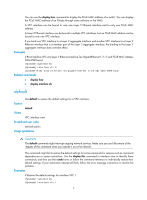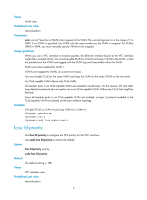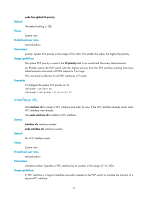HP 6125XLG R2306-HP 6125XLG Blade Switch FCoE Command Reference - Page 12
fc mode, Table 3, Command output
 |
View all HP 6125XLG manuals
Add to My Manuals
Save this manual to your list of manuals |
Page 12 highlights
Table 3 Command output Field Description The brief information of interface(s) under bridge mode Link: ADM - administratively down; Stby - standby Brief information about Layer 2 interfaces. • ADM-The interface has been shut down by the network administrator. To recover its physical layer state, execute the undo shutdown command. • Stby-The interface is a standby interface. Speed or Duplex: (a)/A - auto; H half; F - full For speed: (a)-The interface rate is determined by autonegotiation. For duplex: • (a)/A-The interface duplex mode is determined by autonegotiation. • H-Half duplex. • F-Full duplex. Interface Interface name. Physical link state of the interface: • UP-The link is physically up. Link • DOWN-The link is physically down. • ADM-The link has been administratively shut down. To recover its physical state, execute the undo shutdown command. • Stby-The interface is a standby interface. Speed Interface rate in bps. Duplex Duplex mode of the interface: • A-The duplex mode is determined by autonegotiation. • F-Full duplex • F(a)-Full duplex as the result of autonegotiation. • H-Half duplex. • H(a)-Half duplex as the result of autonegotiation. Type Link type of the interface: • A-Access. • H-Hybrid. • T-Trunk. PVID Port VLAN ID (PVID). Description Interface description configured by using the description command. Without the description keyword, the display interface brief command displays a maximum of 27 characters of the description. With the description keyword, this command displays all of the description. fc mode Use fc mode to configure the operating mode of a VFC interface. Use undo fc mode to restore the default. 7