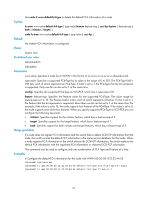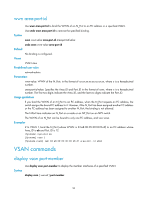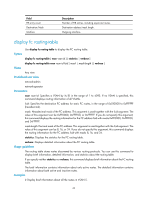HP 6125XLG R2306-HP 6125XLG Blade Switch FCoE Command Reference - Page 42
port trunk vsan, Views, Predefined user roles, Parameters, Examples, Syntax, Default
 |
View all HP 6125XLG manuals
Add to My Manuals
Save this manual to your list of manuals |
Page 42 highlights
Views Any view Predefined user roles network-admin network-operator Parameters vsan-id: Specifies a VSAN by its ID in the range of 1 to 3839. If you do not specify this argument, this command displays the member interfaces of all VSANs. Examples # Display the member interfaces of all VSANs. display vsan port-member VSAN 1: Access Ports: Trunk Ports: VSAN 100: Access Ports: Trunk Ports: Vfc2 Figure 1 Command output Field Access Ports Description The switch does not support access ports. port trunk vsan Use port trunk vsan to assign the interface to the specified VSANs as a trunk port, so that the port allows the specified VSANs to pass through. Use undo port trunk vsan to remove the interface from the specified VSANs. Syntax port trunk vsan vsan-id-list undo port trunk vsan vsan-id-list Default A VFC interface is not assigned to any VSAN as a trunk port. Views VFC interface view Predefined user roles network-admin 37