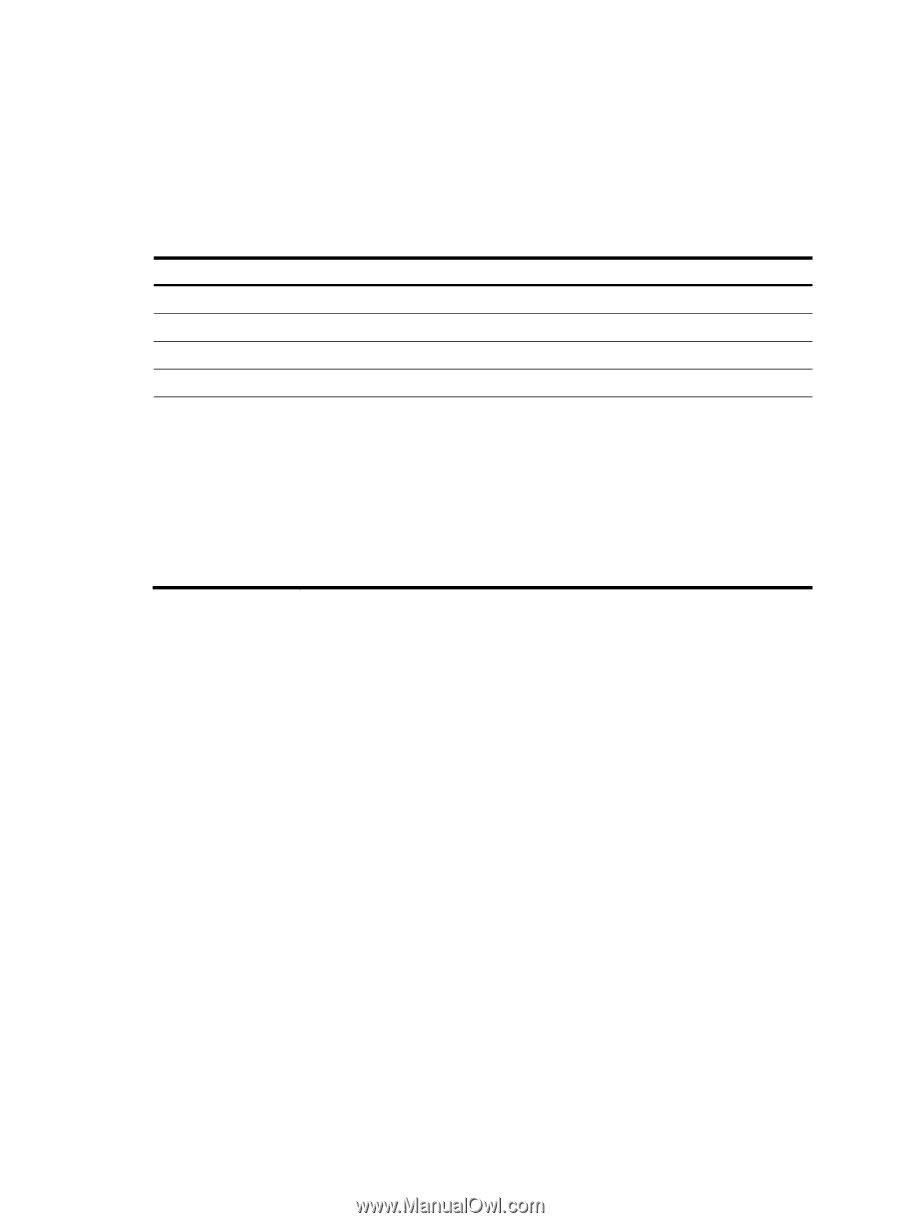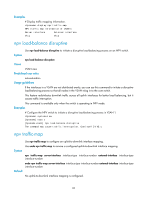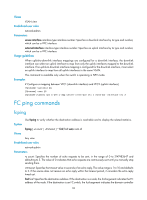HP 6125XLG R2306-HP 6125XLG Blade Switch FCoE Command Reference - Page 87
display npv traffic-map, Syntax, Views, Predefined user roles, Parameters, Usage guidelines
 |
View all HP 6125XLG manuals
Add to My Manuals
Save this manual to your list of manuals |
Page 87 highlights
Interface: Vfc2 VSAN State 1 Down 2 Down VSAN tagging mode: Tagging Number of Server Interfaces: 1 Table 26 Command output Field External Interfaces Server Interfaces Interface State FCID Description List of uplink interfaces. List of downlink interfaces. Interface name. State of the interface: Up or Down. After an uplink interface goes up, the FC ID allocated by the core switch is displayed. A downlink interface does not have an FC ID. If an NPV switch is connected to two fabrics and its two uplink interfaces are assigned the same FC ID in a VSAN, one uplink interface can be up, but it cannot work as an uplink interface. In this case, Unavailable in parentheses is displayed after the FCID field. NOTE: There can be multiple fabrics in an FC SAN. For example, in an FC SAN, if there are two FCF switches that are not interconnected, each FCF switch forms a fabric. display npv traffic-map Use display npv traffic-map to display the traffic mapping information (downlink-to-uplink interface mappings) of the NPV switch. Syntax display npv traffic-map [ vsan vsan-id ] [ interface interface-type interface-number ] Views Any view Predefined user roles network-admin network-operator Parameters vsan vsan-id: Specifies a VSAN by its ID in the range of 1 to 3839. If no VSAN is specified, this command displays the traffic mapping information of all VSANs. interface interface-type interface-number: Specifies a downlink interface by its type and number. If no downlink interface is specified, this command displays the traffic mapping information of all downlink interfaces. Usage guidelines This command is available only when the switch is operating in NPV mode. 82