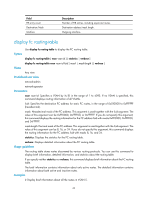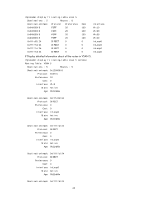HP 6125XLG R2306-HP 6125XLG Blade Switch FCoE Command Reference - Page 50
display fspf graceful-restart
 |
View all HP 6125XLG manuals
Add to My Manuals
Save this manual to your list of manuals |
Page 50 highlights
display fspf graceful-restart Use display fspf graceful-restart to display FSPF GR status information. Syntax display fspf graceful-restart [ vsan vsan-id ] Views Any view Predefined user roles network-admin network-operator Parameters vsan vsan-id: Specifies a VSAN by its ID in the range of 1 to 3839. If no VSAN is specified, this command displays FSPF GR status information for all VSANs. Usage guidelines Use this command to display FSPF GR status information, including whether GR Restarter is enabled, whether GR Helper is enabled, number of GR Restarters being restarted, and number of GR Helpers assisting in restarting the local device. Examples # Display FSPF GR status information. display fspf graceful-restart Graceful-restart capability : Disable Helper capability : Enable Graceful-restart period : 120 seconds FSPF graceful restart information of VSAN 1: Number of neighbors under helper : 0 Number of restarting neighbors : 0 FSPF graceful restart information of VSAN 2: Number of neighbors under helper : 0 Number of restarting neighbors : 0 Table 15 Command output Field Graceful-restart capability Helper capability Number of neighbors under helper Number of restarting neighbors Description Indicates whether GR Restarter capability is enabled: Enable or Disable. Indicates whether GR Helper capability is enabled: Enable or Disable. Number of neighbors acting as GR Helpers. Number of neighbors acting as GR Restarters. 45