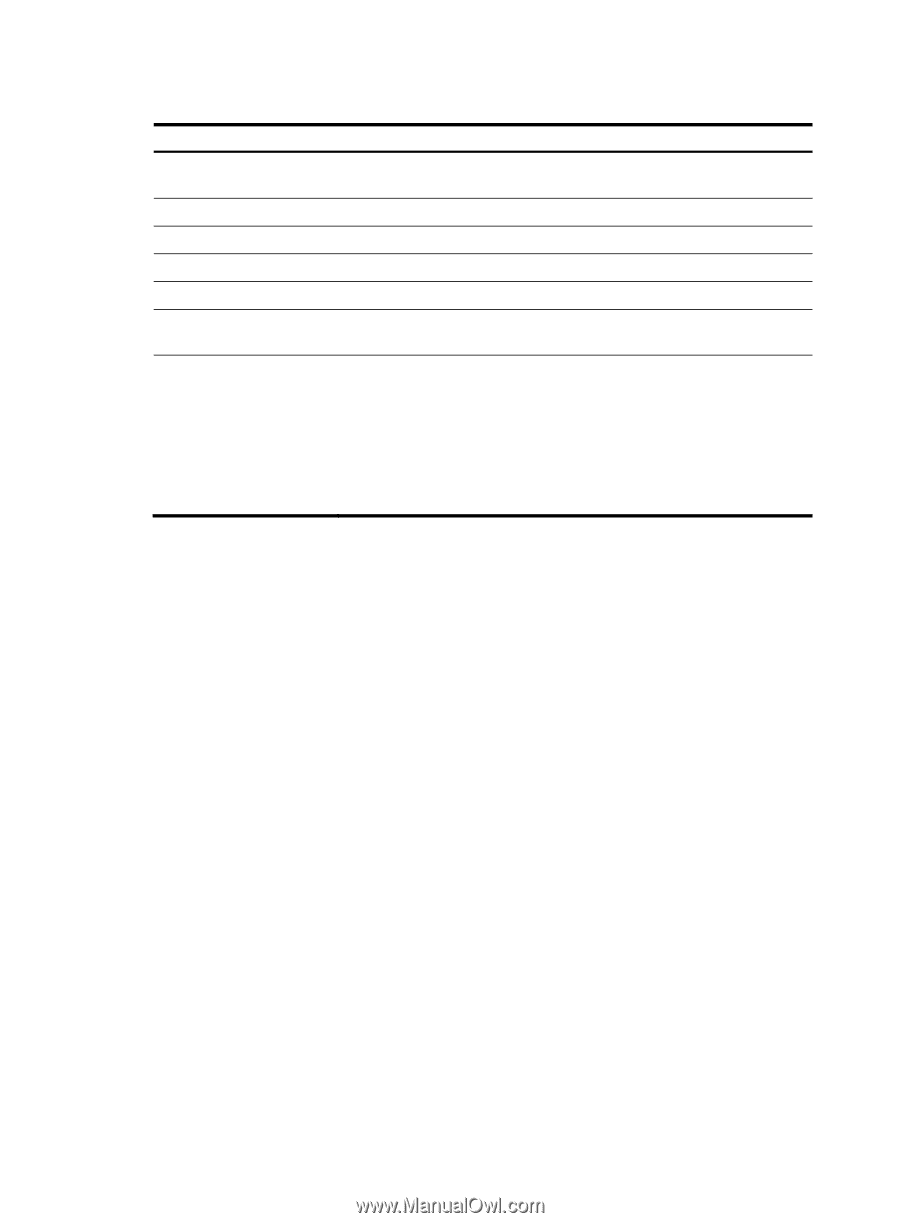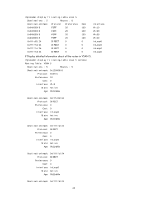HP 6125XLG R2306-HP 6125XLG Blade Switch FCoE Command Reference - Page 53
display fspf statistics
 |
View all HP 6125XLG manuals
Add to My Manuals
Save this manual to your list of manuals |
Page 53 highlights
Table 17 Command output Field Description FSPF neighbor information of FSPF neighbor information for a specified VSAN. The value in parentheses is VSAN the domain ID in decimal of the local switch. Interface Interface name of the local switch. NbrDomain Neighbor domain ID in decimal. IfIndex Outgoing interface index of the local switch. NbrIfIndex Neighbor interface index. Dead Time Remaining dead interval of the neighbor. If no Hello packets are received from the neighbor after this interval, the neighbor state changes to Init. State Neighbor state: • Down-The neighbor does not start negotiation. • Init-The neighbor has started negotiation. • DB_Exchange-The neighbor has been discovered. • DB_Wait-The local switch has sent the LSR. • DB_Ack_Wait-The neighbor has sent the LSR. • Full-Synchronization is complete. display fspf statistics Use display fspf statistics to display FSPF statistics. Syntax display fspf statistics [ vsan vsan-id ] Views Any view Predefined user roles network-admin network-operator Parameters vsan vsan-id: Specifies a VSAN by its ID in the range of 1 to 3839. If no VSAN is specified, this command displays the FSPF statistics for all VSANs. Usage guidelines You can use this command to display all FSPF statistics, consisting of global statistics and interface statistics. Global statistics consist of the current number of SPF calculations, number of error packets, total number of packets received and sent. Interface statistics consist of the total number of packets received and sent on each interface. Examples # Display FSPF statistics. display fspf statistics SPF computing count: 16 Statistics counters: 48