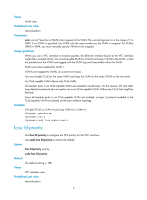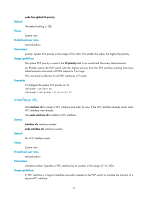HP 6125XLG R2306-HP 6125XLG Blade Switch FCoE Command Reference - Page 16
fcoe fka-adv-period, fcoe global fcf-priority
 |
View all HP 6125XLG manuals
Add to My Manuals
Save this manual to your list of manuals |
Page 16 highlights
fcoe fka-adv-period Use fcoe fka-adv-period to configure an FKA advertisement period value. Use undo fcoe fka-adv-period to restore the default. Syntax fcoe fka-adv-period fka-adv-period undo fcoe fka-adv-period Default The default setting is 8 seconds. Views System view Predefined user roles network-admin Parameters fka-adv-period: Specifies the FKA advertisement period value in the range of 4 to 600 seconds. Usage guidelines The FKA advertisement period determines the length of time it takes the switch to detect the disconnection of a virtual link. The FKA advertisement period defines the interval for a switch to send unsolicited Discovery Advertisements to its peer switches or ENodes. If the peer switch or ENode fails to receive unsolicited Discovery Advertisements within 2.5 FKA advertisement periods (the period that is carried in received unsolicited Discovery Advertisements instead of being configured on the local switch), it deletes the virtual link. If the switch fails to receive keepalive frames from the peer ENode within this time, it also deletes the virtual link. VFC interfaces in NP mode use the FKA advertisement period value learned from the peer switch instead of that configured on the local switch. According to FC-BB-5, the upper limit of the FKA advertisement period value is 90 seconds. Therefore, when the switch is connected to servers, storage devices, or third-party switches, configure the FKA advertisement period value to be no more than 90 seconds. Examples # Configure the FKA advertisement period value as 20 seconds. system-view [Sysname] fcoe fka-adv-period 20 fcoe global fcf-priority Use fcoe global fcf-priority to configure the system FCF priority. Use undo fcoe global fcf-priority to restore the default. Syntax fcoe global fcf-priority priority 11