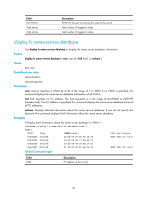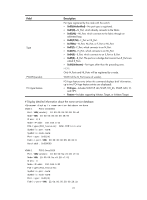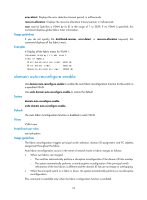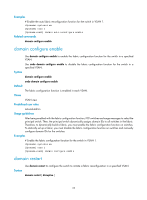HP 6125XLG R2306-HP 6125XLG Blade Switch FCoE Command Reference - Page 25
display fc name-service database
 |
View all HP 6125XLG manuals
Add to My Manuals
Save this manual to your list of manuals |
Page 25 highlights
Field Port WWN Total entries Total entries Description WWN of the port connecting the node to the switch. Total number of logged-in nodes. Total number of logged-in nodes. display fc name-service database Use display fc name-service database to display the name server database information. Syntax display fc name-service database [ vsan vsan-id [ fcid fcid ] ] [ verbose ] Views Any view Predefined user roles network-admin network-operator Parameters vsan vsan-id: Specifies a VSAN by its ID in the range of 1 to 3839. If no VSAN is specified, this command displays the name server database information of all VSANs. fcid fcid: Specifies an FC address. The fcid argument is in the range of 0x010000 to 0xEFFFFF (hexadecimal). If no FC address is specified, this command displays the name server database entries of all FC addresses. verbose: Displays detailed information about the name service database. If you do not specify this keyword, this command displays brief information about the name server database. Examples # Display brief information about the name server database in VSAN 1. display fc name-service database vsan 1 VSAN 1: FCID Type PWWN(vendor) 0x030001 0x01(N) 10:00:00:05:30:00:25:a3 0x030101 0x01(N) 10:00:00:00:77:99:60:2c 0x030200 0x01(N) 10:00:00:49:c9:28:c7:01 0xec0001 0x01(N) 21:00:00:20:37:a6:be:14 FC4-type:feature SCSI-FCP:Initiator SCSI-FCP:Initiator Table 8 Command output Field FCID Description FC address of the N_Port. 20