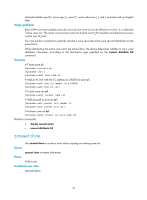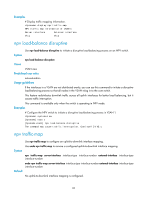HP 6125XLG R2306-HP 6125XLG Blade Switch FCoE Command Reference - Page 83
zoneset distribute full, zoneset name, Syntax, Default, Views, Predefined user roles, Usage guidelines
 |
View all HP 6125XLG manuals
Add to My Manuals
Save this manual to your list of manuals |
Page 83 highlights
zoneset distribute full Use zoneset distribute full to configure zone distribution and merge types as complete distribution and complete merge. Use undo zoneset distribute full to restore the default. Syntax zoneset distribute full undo zoneset distribute full Default The zone distribution and merge types are incomplete distribution and incomplete merge. Views VSAN view Predefined user roles network-admin Usage guidelines Complete distribution (or merge) distributes (or merges) both the active zone set and zone database. Incomplete distribution (or merge) distributes (or merges) only the active zone set. The configured distribution type applies to distribution operations triggered by the zoneset activate command instead of the zoneset distribute command. The configured merge type applies to all merge operations. Examples # Configure zone distribution and merge types as complete distribution and complete merge. system-view [Sysname] vsan 1 [Sysname-vsan1] zoneset distribute full Related commands • display zone status • zoneset activate zoneset name Use zoneset name to create a zone set and enter its view. If the zone set has been created, enter its view directly. Use undo zoneset name to delete a specified zone set. Syntax zoneset name zoneset-name undo zoneset name zoneset-name Views VSAN view 78