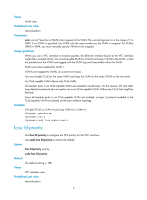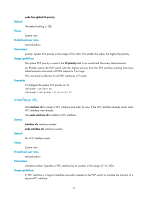HP 6125XLG R2306-HP 6125XLG Blade Switch FCoE Command Reference - Page 14
fcoe fcf-priority, Views, Predefined user roles, Parameters, Usage guidelines, Examples, Syntax
 |
View all HP 6125XLG manuals
Add to My Manuals
Save this manual to your list of manuals |
Page 14 highlights
Views VLAN view Predefined user roles network-admin Parameters vsan vsan-id: Specifies a VSAN to be mapped to the VLAN. The vsan-id argument is in the range of 1 to 3839. If no VSAN is specified, the VSAN with the same number as the VLAN is mapped. For VLANs 3840 to 4094, you must manually specify VSANs to be mapped. Usage guidelines When you use a VFC interface to transmit packets, the Ethernet interface bound to the VFC interface might allow multiple VLANs. You should enable FCoE for a VLAN and map a VSAN to the VLAN, so that the packets from the VSAN are tagged with the VLAN tag and transmitted within the VLAN. FCoE cannot be enabled for VLAN 1. VSANs are mapped to VLANs on a one-to-one basis. You must enable FCoE for the same VLAN and map this VLAN to the same VSAN on the two ends. An FCoE-capable VLAN allows only FCoE traffic. All member ports in an FCoE-capable VLAN are isolated to avoid loops. For this reason, STP and other loop detection protocols do not need to run in an FCoE-capable VLAN. Otherwise, FCoE links might be blocked. Since all member ports in an FCoE-capable VLAN are isolated, a Layer 2 protocol enabled in the FCoE-capable VLAN runs based on the port isolation topology. Examples # Enable FCoE on VLAN 4 and map VSAN 6 to VLAN 4. system-view [Sysname] vlan 4 [Sysname-vlan4] fcoe enable vsan 6 fcoe fcf-priority Use fcoe fcf-priority to configure the FCF priority for the VFC interface. Use undo fcoe fcf-priority to restore the default. Syntax fcoe fcf-priority priority undo fcoe fcf-priority Default The default setting is 128. Views VFC interface view Predefined user roles network-admin 9