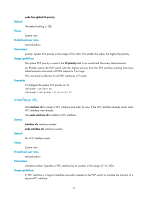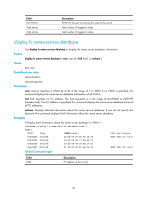HP 6125XLG R2306-HP 6125XLG Blade Switch FCoE Command Reference - Page 20
display fc domain, Examples, Syntax, Views, Predefined user roles, Parameters, Usage guidelines
 |
View all HP 6125XLG manuals
Add to My Manuals
Save this manual to your list of manuals |
Page 20 highlights
within the allowed domain ID list. Otherwise, the switch refuses the assigned domain ID and isolates its interface connected to the principal switch. If the runtime domain ID for a switch is beyond the new allowed domain ID list, the configuration will also fail. HP recommends that you specify the same allowed domain ID list for a VSAN on each member switch of the VSAN. Examples # Configure VSAN 1 to allow domains 3 through 10. system-view [Sysname] vsan 1 [Sysname-vsan1] allowed-domain-id 3 to 10 display fc domain Use display fc domain to display the domain information of the specified VSAN. Syntax display fc domain [ vsan vsan-id ] Views Any view Predefined user roles network-admin network-operator Parameters vsan vsan-id: Specifies a VSAN by its ID in the range of 1 to 3839. If no VSAN is specified, this command displays the domain information of all VSANs. Usage guidelines Domain information displayed by using this command includes runtime and configuration information of the local switch and runtime information of the principal switch. Examples # Display the domain information of VSAN 1. display fc domain vsan 1 Domain Information of VSAN 1: Running time information: State: Stable Switch WWN: 41:6e:64:69:61:6d:6f:21 Fabric name: 41:6e:64:69:61:6d:6f:21 Priority: 2 Domain ID: 100 Configuration information: Domain configure: Enabled Domain auto-reconfigure: Disabled Fabric name: 41:6e:64:69:61:6d:6f:21 Priority: 128 15