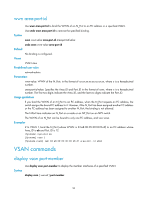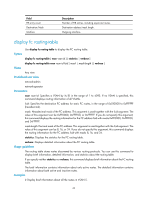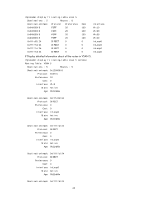HP 6125XLG R2306-HP 6125XLG Blade Switch FCoE Command Reference - Page 44
FC routing commands, display fc exchange
 |
View all HP 6125XLG manuals
Add to My Manuals
Save this manual to your list of manuals |
Page 44 highlights
FC routing commands display fc exchange Use display fc exchange to display the FC exchange entries. Syntax display fc exchange { link | protocol } [ slot slot-number ] display fc exchange link verbose [ slot slot-number [ exid exid ] ] Views Any view Predefined user roles network-admin network-operator Parameters link: Displays link exchange entries. protocol: Displays protocol exchange entries. verbose: Displays detailed information about link exchange entries. exid exid: Displays link exchange entries for a specified exchange ID in the range of 0 to 65534. If no exchange ID is specified, this command displays all link exchange entries. slot slot-number: Specifies an IRF member device number. If no IRF member device is specified, this command displays exchange entries for the master device. Usage guidelines The exchange is a basic concept of FC. All data frames and control frames are transmitted based on the exchange. An exchange indicates one data exchange between communication entities and can consist of multiple bidirectional packet exchanges. An exchange pair (initiating exchange and responding exchange) must be created for each data exchange. Service classes that provide reliable transmission services (classes 1, 2, and 6) perform packet acknowledgement, error detection, and packet retransmission based on the exchange pair. Exchanges are divided into the following categories: • Protocol exchange-Created only at the server end based on the protocol number and VSAN ID and used for monitoring connection setup. • Link exchange-Created at both ends based on the exchange ID and used for packet exchange. Examples #Display the protocol exchange entries. display fc exchange protocol slot 1 Local_ID:EXID Remote_ID:EXID State 0x000000:65535 0x000000:65535 LISTEN Slot Protocol 1 6 # Display the link exchange entries. display fc exchange link slot 2 Local_ID:EXID Remote_ID:EXID State Slot Protocol 39