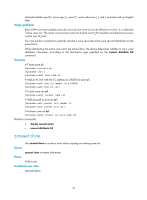HP 6125XLG R2306-HP 6125XLG Blade Switch FCoE Command Reference - Page 76
zone clone, zone default-zone permit, Syntax, Views, Predefined user roles, Parameters, Examples
 |
View all HP 6125XLG manuals
Add to My Manuals
Save this manual to your list of manuals |
Page 76 highlights
zone clone Use zone clone to copy a zone. Syntax zone clone src-name dest-name Views VSAN view Predefined user roles network-admin Parameters src-name: Name of the source zone to be copied, a case-sensitive string of 1 to 64 characters. A source zone name can contain English letters (uppercase and lowercase), numbers, and special characters dollar sign ($), minus sign (-), caret (^), and underscore (_), and it must start with an English letter. dest-name: Name of the destination zone, a case-sensitive string of 1 to 64 characters. A destination zone name can contain English letters (uppercase and lowercase), numbers, and special characters dollar sign ($), minus sign (-), caret (^), and underscore (_), and it must start with an English letter. Examples # Create zone z1. system-view [Sysname] vsan 1 [Sysname-vsan1] zone name z1 [Sysname-vsan1-zone-z1] quit # Create zone z2 by copying z1. [Sysname-vsan1] zone clone z1 z2 Related commands • display zone • zone name zone default-zone permit Use zone default-zone permit to allow members in the default zone to access each other. Use zone default-zone permit to prohibit members in the default zone from accessing each other. Syntax zone default-zone permit undo zone default-zone permit Default Members in the default zone cannot access each other. Views VSAN view 71