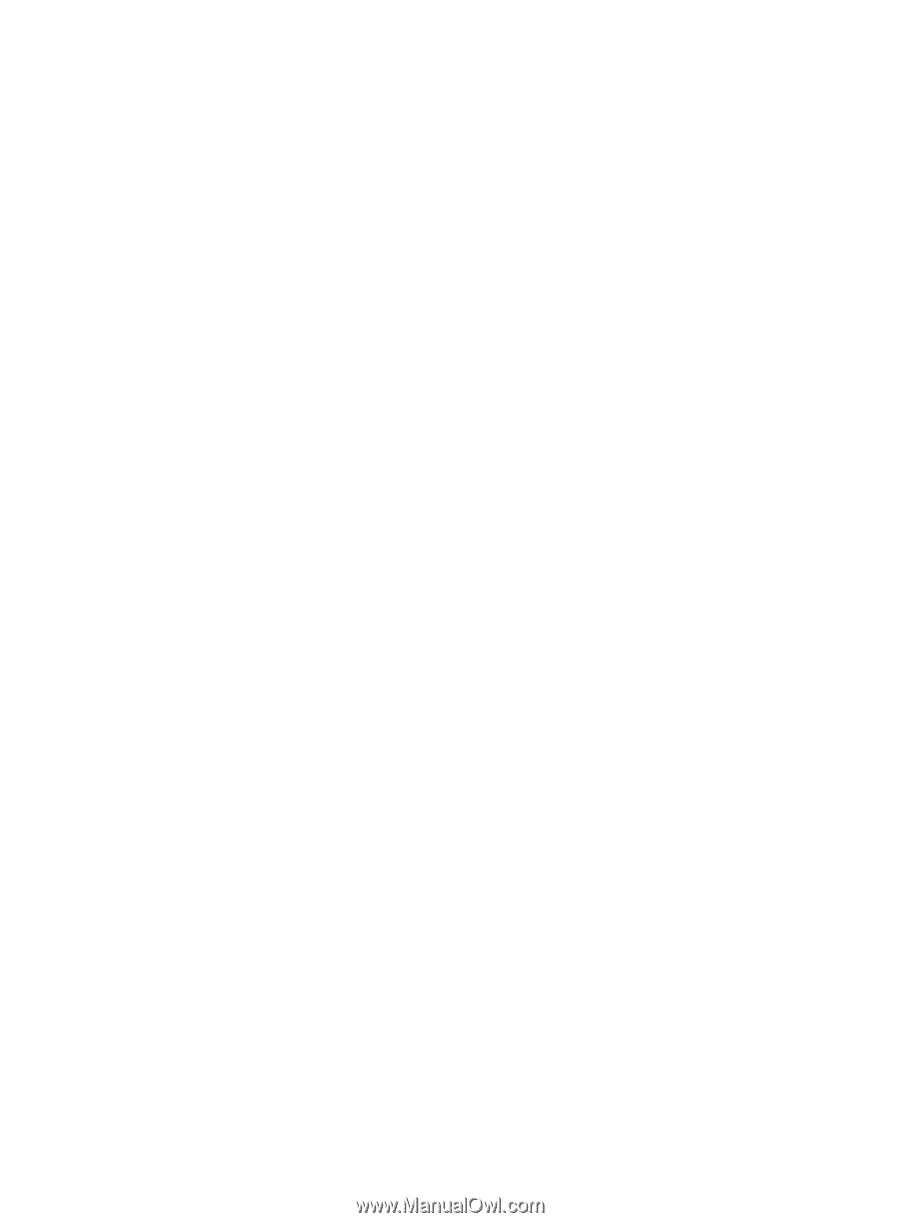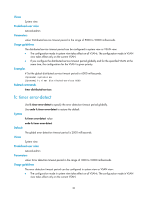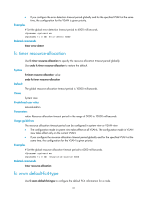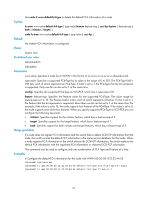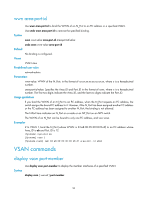HP 6125XLG R2306-HP 6125XLG Blade Switch FCoE Command Reference - Page 40
timer resource-allocation
 |
View all HP 6125XLG manuals
Add to My Manuals
Save this manual to your list of manuals |
Page 40 highlights
• If you configure the error detection timeout period globally and for the specified VSAN at the same time, the configuration for the VSAN is given priority. Examples # Set the error detection timeout period to 6000 milliseconds for VSAN 1. system-view [Sysname] vsan 1 [Sysname-vsan1] timer error-detect 6000 Related commands fc timer error-detect timer resource-allocation Use timer resource-allocation to specify the resource allocation timeout period for a specified VSAN. Use undo timer resource-allocation to restore the default. Syntax timer resource-allocation value undo timer resource-allocation Default The resource allocation timeout period is 10000 milliseconds. Views VSAN view Predefined user roles network-admin Parameters value: Resource allocation timeout period in the range of 5000 to 10000 milliseconds. Usage guidelines The resource allocation timeout period can be configured in system view or VSAN view: • The configuration made in system view takes effect on all VSANs. The configuration made in VSAN view takes effect only on the current VSAN. • If you configure the resource allocation timeout period globally and for the specified VSAN at the same time, the configuration for the VSAN is given priority. Examples # Set the resource allocation timeout period to 6000 milliseconds for VSAN 1. system-view [Sysname] vsan 1 [Sysname-vsan1] timer resource-allocation 6000 Related commands fc timer resource-allocation 35