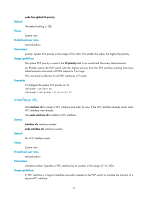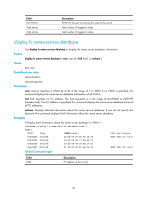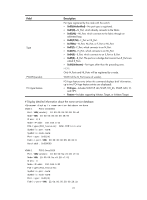HP 6125XLG R2306-HP 6125XLG Blade Switch FCoE Command Reference - Page 22
display fc ess, Syntax, Views, Predefined user roles, Parameters, Usage guidelines, Examples
 |
View all HP 6125XLG manuals
Add to My Manuals
Save this manual to your list of manuals |
Page 22 highlights
Syntax display fc domain-list [ vsan vsan-id ] Views Any view Predefined user roles network-admin network-operator Parameters vsan vsan-id: Specifies a VSAN by its ID in the range of 1 to 3839. If no VSAN is specified, this command displays the lists of domain IDs dynamically assigned in all VSANs. Usage guidelines For a dynamically built fabric, you can use this command to display the list of domain IDs dynamically assigned in a specified VSAN, including the total number of domains and mappings between domain IDs and switch WWNs. Examples # Display the list of domain IDs dynamically assigned in VSAN 1. display fc domain-list vsan 1 Domain list of VSAN 1: Number of domains: 3 Domain ID 0xc8(200) 0x63(99) 0x61(97) WWN 20:01:00:05:30:00:47:df [Principal] 20:01:00:0d:ec:08:60:c1 [Local] 50:00:53:0f:ff:f0:10:06 Table 5 Command output Field Domain list of VSAN Number of domains WWN Description Domain ID list of the VSAN. Total number of domains. WWN of the switch. Principal indicates a principal switch, and Local indicates a local switch. Related commands domain configure enable display fc ess Use display fc ess to display the Exchange Switch Support (ESS) negotiation result, including the capabilities of the local switch and the capabilities of the remote switch after the ESS negotiation. Syntax display fc ess [ vsan vsan-id ] 17