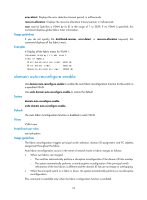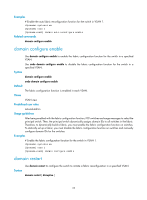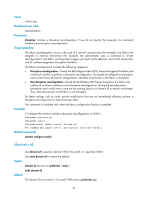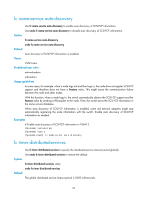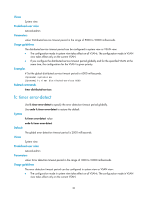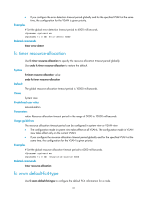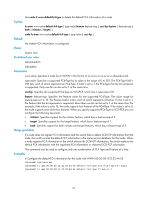HP 6125XLG R2306-HP 6125XLG Blade Switch FCoE Command Reference - Page 32
fabric-name
 |
View all HP 6125XLG manuals
Add to My Manuals
Save this manual to your list of manuals |
Page 32 highlights
Views VSAN view Predefined user roles network-admin Parameters domain-id: Domain ID in the range of 1 to 239. preferred: Specifies the domain ID as the preferred type. static: Specifies the domain ID as the static type. Usage guidelines The upper layer protocol identifies only the WWN, but FCF switches use domain IDs to route and forward packets. Domain IDs are assigned on a per-VSAN basis and have a default value of 0, which cannot distinguish devices. Therefore, you must statically configure or dynamically assign domain IDs for FCF switches. In the static domain ID assignment method, the ID type configuration does not affect the assignment result. In the dynamic domain ID assignment method, the principal switch assigns a domain ID to each switch in the fabric. If a member switch fails to get a preferred-type domain ID from the principal switch, it accepts any other domain ID assigned by the principal switch. If the member switch fails to get a static-type domain ID, it does not accept any other domain ID, and isolates the upstream link. HP recommends that you specify the same type of domain IDs for all switches in the same VSAN. Examples # Specify static-type domain ID 55 for the switch in VSAN 1. system-view [Sysname] vsan 1 [Sysname-vsan1] domain-id 55 static Non-disruptive reconfiguration or isolating the switch may be performed. Continue? [Y/N]: fabric-name Use fabric-name to specify a fabric name for the switch in a specified VSAN. Use undo fabric-name to restore the default. Syntax fabric-name name undo fabric-name Default The fabric name is null. Views VSAN view Predefined user roles network-admin 27