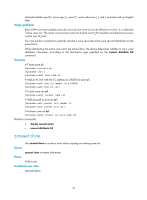HP 6125XLG R2306-HP 6125XLG Blade Switch FCoE Command Reference - Page 82
zoneset distribute, Parameters, Examples, Related commands, Syntax, Views, Predefined user roles
 |
View all HP 6125XLG manuals
Add to My Manuals
Save this manual to your list of manuals |
Page 82 highlights
Parameters src-name: Name of the source zone set to be copied, a case-sensitive string of 1 to 64 characters. A source zone set name can contain English letters (uppercase and lowercase), numbers, and special characters dollar sign ($), minus sign (-), caret (^), and underscore (_), and it must start with an English letter. dest-name: Name of the destination zone set, a case-sensitive string of 1 to 64 characters. A destination zone set name can contain English letters (uppercase and lowercase), numbers, and special characters dollar sign ($), minus sign (-), caret (^), and underscore (_), and it must start with an English letter. Examples # Create zone set zs1. system-view [Sysname] vsan 1 [Sysname-vsan1] zoneset name zs1 [Sysname-vsan1-zoneset-zs1] quit # Create zone set zs1 by copying zone set zs2. [Sysname-vsan1] zoneset clone zs1 zs2 Related commands • display zoneset • zoneset name zoneset distribute Use zoneset distribute to trigger a complete distribution, distributing both the active zone set and zone database. Syntax zoneset distribute Views VSAN view Predefined user roles network-admin Usage guidelines After activating a zone set as the active zone set by using the zoneset activate command, you can modify the database configuration. With the zoneset distribute command, you can distribute the active zone set and the modified database to the entire fabric without changing the active zone set. Examples # Trigger a complete distribution. system-view [Sysname] vsan 1 [Sysname-vsan1] zoneset distribute 77