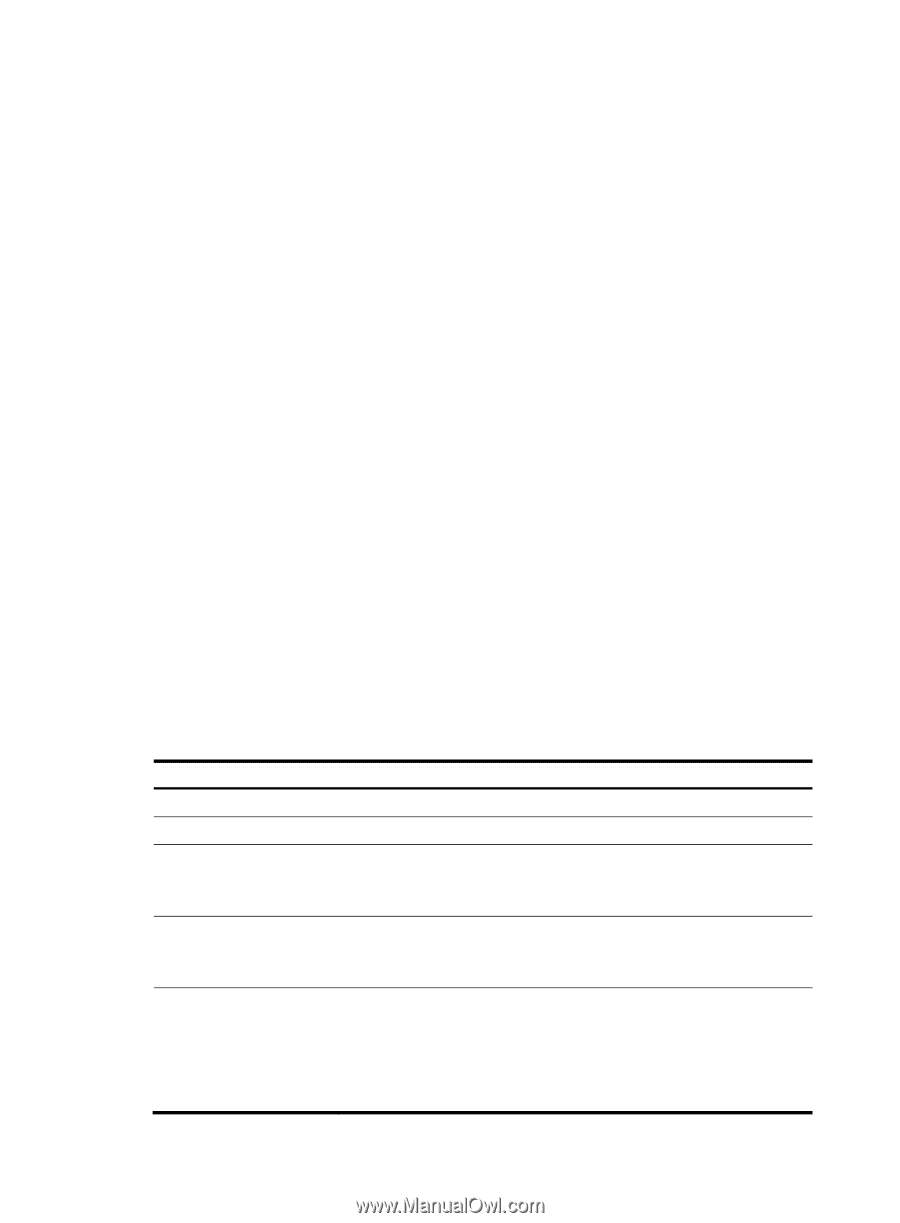HP 6125XLG R2306-HP 6125XLG Blade Switch FCoE Command Reference - Page 68
Table 21, Command output, Display configuration and running status of zones in VSAN 1.
 |
View all HP 6125XLG manuals
Add to My Manuals
Save this manual to your list of manuals |
Page 68 highlights
Examples # Display configuration and running status of zones in VSAN 1. display zone status vsan 1 VSAN 1: Mode: basic Default zone: deny Distribute: active only Hard-zoning: enabled Full zoning database: Zonesets: 10, Zones: 20, Zone-aliases: 0 Status: merging # Display configuration and running status of zones in all VSANs. display zone status VSAN 1: Mode: basic Default zone: deny Distribute: active only Hard-zoning: enabled Full zoning database: Zonesets: 10, Zones: 20, Zone-aliases: 0 Status: merging VSAN 2: Mode: basic Default zone: permit Distribute: full Hard-zoning: enabled Full zoning database: Zonesets: 10, Zones: 20, Zone-aliases: 0 Status: distributing Table 21 Command output Field VSAN Mode Default zone Distribute Hard-zoning Description VSAN number. Zone mode: basic (supported) or enhanced. Default zone policy: • deny-Members in the default zone cannot access each other. • permit-Members in the default zone can access each other. Distribution and merge type: • active only-Incomplete distribution and merge. • full-Complete distribution and merge. Indicates whether hard zoning is enabled or disabled. Zoning includes hard zoning (zone filtering through hardware) and soft zoning (zone filtering through software). Hard zoning has higher security and is used by default. The hard zoning enable state can be different in different VSANs. When hardware resources are insufficient, the system automatically disables hard zoning and enables soft zoning. 63