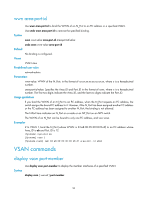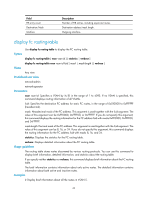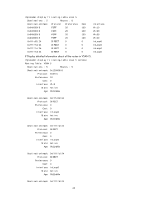HP 6125XLG R2306-HP 6125XLG Blade Switch FCoE Command Reference - Page 46
display fc fib, Syntax, Views, Predefined user roles, Parameters, Usage guidelines, Examples
 |
View all HP 6125XLG manuals
Add to My Manuals
Save this manual to your list of manuals |
Page 46 highlights
display fc fib Use display fc fib to display the FC FIB entries. Syntax display fc fib [ fcid [ mask-length ] ] vsan vsan-id Views Any view Predefined user roles network-admin network-operator Parameters fcid: Specifies a destination FC address in the range of 0x000000 to 0xFFFFFF (hexadecimal). mask-length: Mask length for the destination address, in the range of 0 to 24. vsan vsan-id: Specifies a VSAN by its ID in the range of 1 to 4095. Usage guidelines The device looks up the VSAN ID and FC address in the FC FIB for the outgoing interface. If you specify both the fcid and mask-length arguments, this command displays FC FIB entries for the specified FC address and mask length. If you specify the fcid argument but not the mask-length argument, this command displays FC FIB entries for the specified FC address according to the longest matching rule. If you do not specify the fcid argument or the mask-length argument, this command displays all FC FIB entries. Examples # Display all the FC FIB entries in VSAN 18. display fc fib vsan 18 FC FIB information in VSAN 18: Destination count: 6 FIB entry count: 7 Destination/Mask 0x030100/16 0x030100/16 0x030100/20 0xffff01/24 0xfffffa/24 0xfffffc/24 0xfffffd/24 Table 12 Command output Field Destination count Interface Vfc1 Vfc2 Vfc3 InLoop0 InLoop0 InLoop0 InLoop0 Description Number of destination addresses. 41