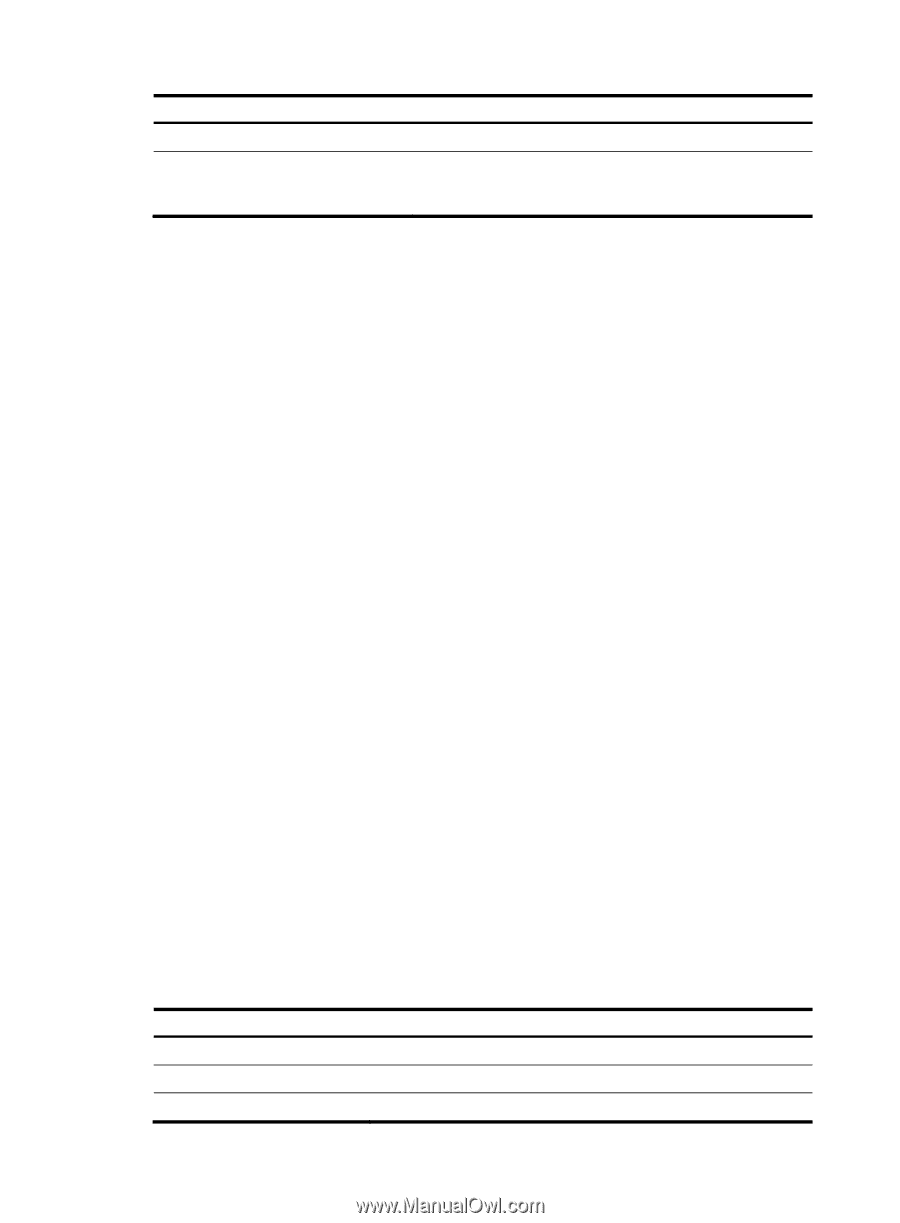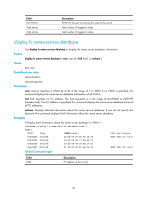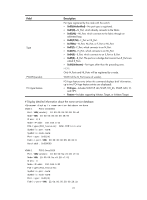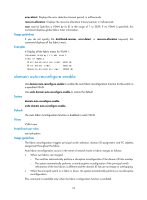HP 6125XLG R2306-HP 6125XLG Blade Switch FCoE Command Reference - Page 24
display fc login, Syntax, Views, Predefined user roles, Parameters, Examples
 |
View all HP 6125XLG manuals
Add to My Manuals
Save this manual to your list of manuals |
Page 24 highlights
Field Description Fabric Controller Capability List of fabric controller capabilities. Indicates whether the switch supports accepting an SW_RSCN Support receiving the SW_RSCN Request (Registered State Change Notification) request (yes for supported and no for not supported). display fc login Use display fc login to display the node login information. Syntax display fc login [ vsan vsan-id ] [ count ] Views Any view Predefined user roles network-admin network-operator Parameters vsan vsan-id: Specifies a VSAN by its ID in the range of 1 to 3839. If no VSAN is specified, this command displays the node login information of all VSANs. count: Displays the total number of logged-in nodes. Examples # Display the node login information of VSAN 1. display fc login vsan 1 Interface VSAN FCID Node WWN Port WWN Vfc1 1 0x010000 21:01:00:1b:32:a0:fa:18 21:01:00:1b:32:a0:fa:17 # Display the total number of logged-in nodes in each VSAN. display fc login count VSAN Entries 1 3 2 3 3 3 Total entries: 9 # Display the total number of logged-in nodes for VSAN 3. display fc login vsan 3 count Total entries: 3 Table 7 Command output Field Interface VSAN FCID Description Interface that connects the switch to the node. VSAN ID. FC address assigned by the switch to the node. 19