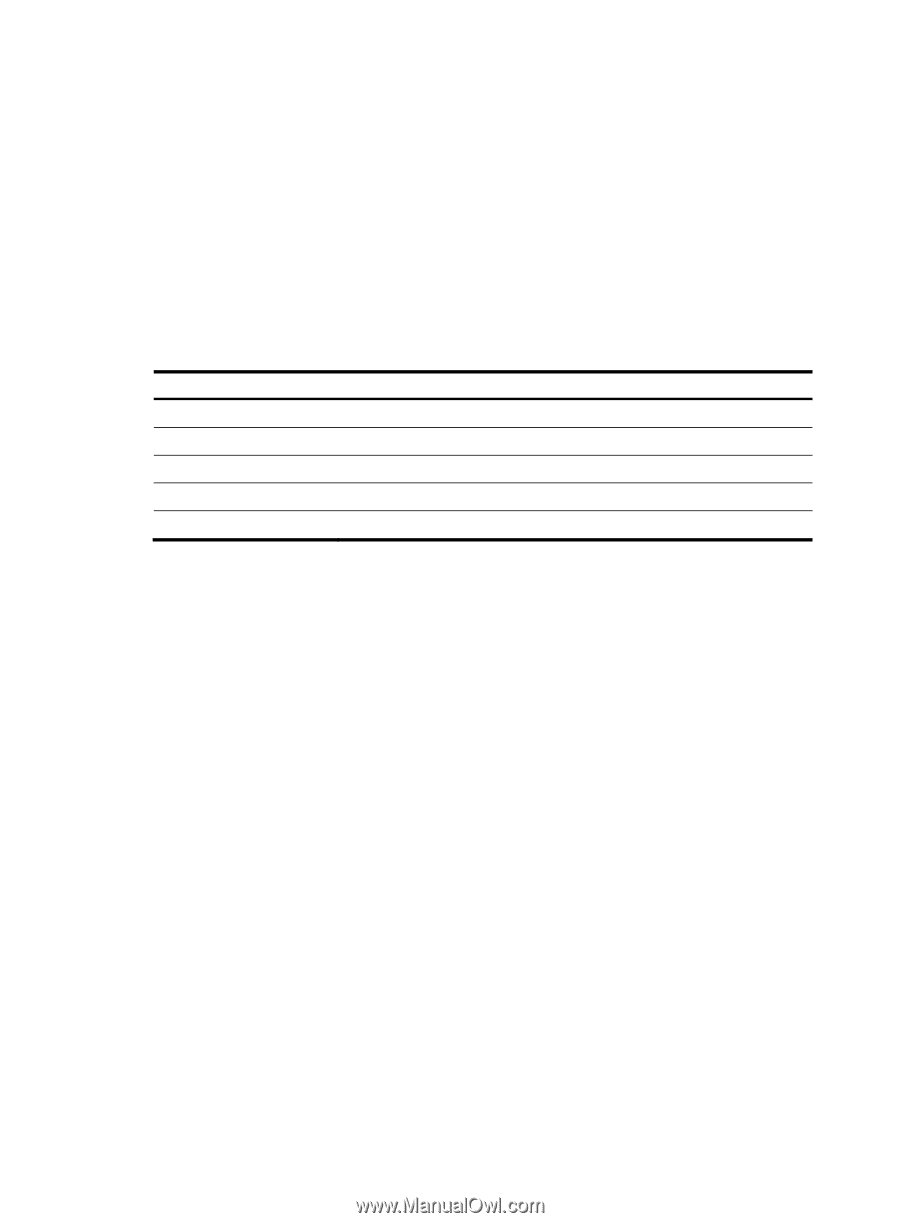HP 6125XLG R2306-HP 6125XLG Blade Switch FCoE Command Reference - Page 67
display zone status, Related commands, Syntax, Views, Predefined user roles, Parameters
 |
View all HP 6125XLG manuals
Add to My Manuals
Save this manual to your list of manuals |
Page 67 highlights
zone-alias a1 zone z2 zone z3 VSAN 3: zone z1 # Display parent information for zone member with zone alias name za1 in VSAN 1. display zone member zone-alias za1 vsan 1 zone-alias za1 VSAN 1: zone z1 zone z2 Table 20 Command output Field VSAN fcid pwwn zone-alias zone Description VSAN number. FC address of the zone member for which parent information is displayed. pWWN of the zone member for which parent information is displayed. Zone alias name. Zone name. Related commands • member (zone view) • member (zone-alias view) display zone status Use display zone status to display configuration and running status of zones. Syntax display zone status [ vsan vsan-id ] Views Any view Predefined user roles network-admin network-operator Parameters vsan vsan-id: Specifies a VSAN by its ID in the range of 1 to 3839. If no VSAN is specified, this command displays configuration and running status of zones in all VSANs. Usage guidelines You can use this command to display configuration and running status of zones, including zone mode, default zone policy, distribution and merge type, zone database information (numbers of existing zone sets, zones, and zone aliases), and zone status (being distributed or merged). 62