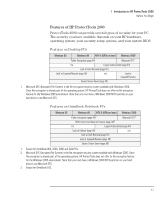HP Brio ba200 hp brio ba200, ba400, ba600, hp kayak xu800, xm600, ProtectTools - Page 13
GemSAFE Smart Cards, PIN Numbers, Changing a Smart Card
 |
View all HP Brio ba200 manuals
Add to My Manuals
Save this manual to your list of manuals |
Page 13 highlights
1 Introduction to HP ProtectTools 2000 Introduction GemSAFE Smart Cards If your ProtectTools 2000 Smart Card Kit comes with a pair of GemSAFE GPK 8K smart cards, you can, as well as enjoying secure Web access, send and receive secure e-mail. GemSAFE cards support encryption/decryption and signature functions. For more information on using GemSAFE smart cards, refer to the GemSAFE User Guide, available by selecting Start ÖPrograms ÖGemSAFEÖUser Guide on your PC or by looking in the folder Gemplus\gemsafe\Doc on the HP ProtectTools 2000 CD-ROM. NOTE Export regulations and national law dictate maximum session key lengths. The maximum session key length in the United States and Canada is 128 bits (for example, with Microsoft Internet Explorer). The maximum session key length for the international version is 40 bits. If you are sending a message internationally, you may need to change the session key length (or encryption algorithm) so that the recipient has the cryptographic capacity to decrypt your message. You currently have the international version preloaded on your VL600 Secure Bundle. If you are using this system in the US or in Canada, downloading the High Encryption Pack directly from Microsoft at www.microsoft.com will enable you to use the strong key length version. PIN Numbers When using smart cards with ProtectTools 2000, the PIN for logging on to your PC is 8 characters in length. It can contain any letters or numbers (a-z, A-Z, 0-9) and is case sensitive ("hellojoe" is not the same as "HelloJoe"). If you fail to enter this PIN code in five successive attempts, the card will become unusable. For information on changing this PIN, refer to "Changing a Smart Card's PIN" on page 63. In addition to this, GemSAFE smart cards also use a second PIN for secure e-mail and Web access. The default PIN code for accessing these features is 1234. However, you may use from four to eight characters when you set your own PIN. Subsequently, when you use the card, you have three attempts to type in the correct PIN number. If 13