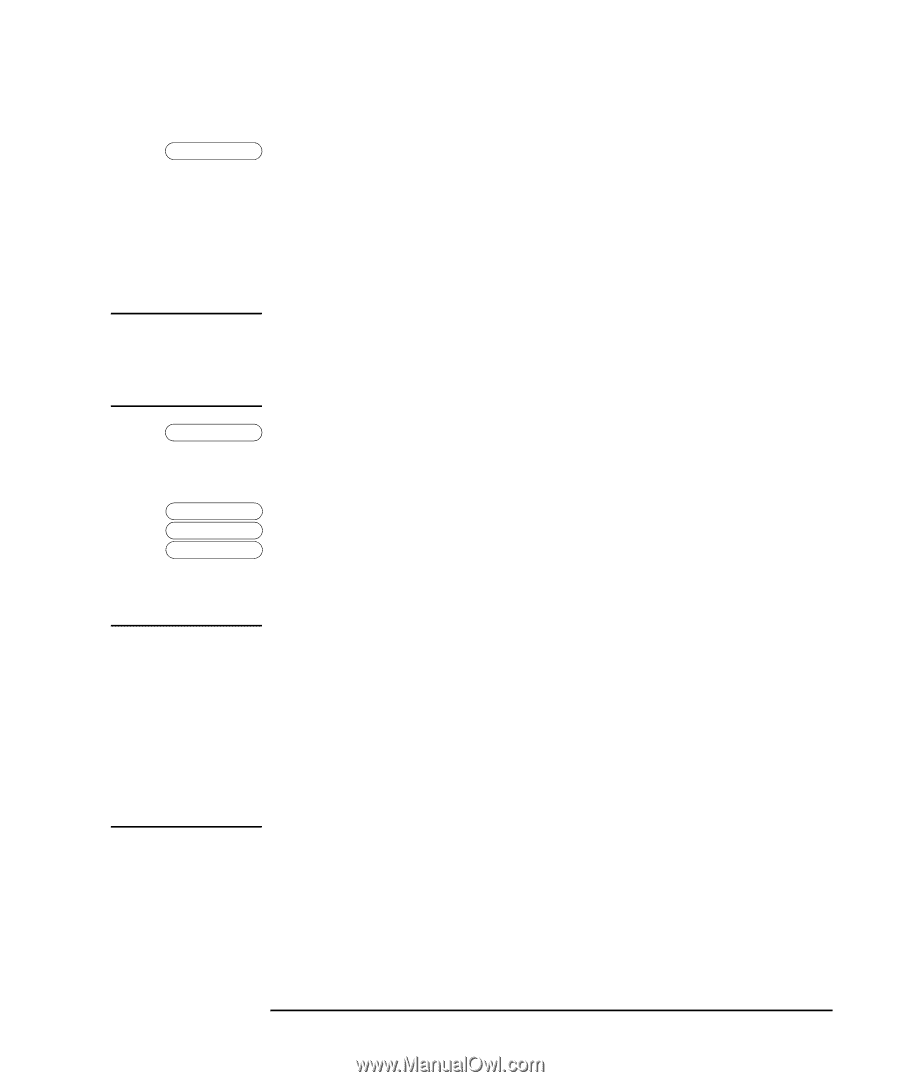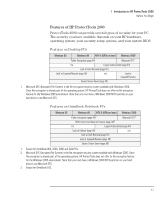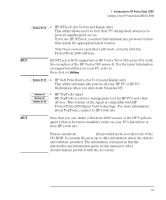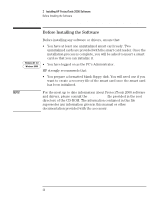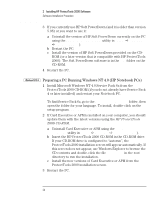HP Brio ba200 hp brio ba200, ba400, ba600, hp kayak xu800, xm600, ProtectTools - Page 19
HP NTLock is NOT supported on HP Vectra VE or VEi series PCs
 |
View all HP Brio ba200 manuals
Add to My Manuals
Save this manual to your list of manuals |
Page 19 highlights
1 Introduction to HP ProtectTools 2000 Contents of the HP ProtectTools 2000 CD-ROM NOTE Windows NT 4.0 • HP NTLock (for Vectra and Kayak only) This utility allows users to lock their PC during short absences to prevent unauthorized access. If you use HP NTLock, you must first uninstall any previous version then install the appropriate latest version. Only these versions (and later) will work correctly with the ProtectTools 2000 software. HP NTLock is NOT supported on HP Vectra VE or VEi series PCs (with the exception of the HP Vectra VE5 series 4). For the latest information on supported utilities for your PC, refer to www.hp.com/go/support, then click on Utilities. Windows NT 4.0 • HP Soft PowerDown (for Vectra and Kayak only) This utility automatically powers off your HP PC or HP PC Workstation when you shut down Windows NT. Windows 95 Windows 98 Windows NT 4.0 • HP TopTools Agent HP TopTools is a device management tool for HP PCs and other devices. This version of the Agent is compatible with HP ProtectTools 2000 Smart Card technology. For more information about TopTools, connect to HP's web site www.hp.com/toptools. NOTE Note that you can obtain a Windows 2000 version of the HP TopTools agent (when it becomes available) either on your PC's hard drive or from HP's web site www.hp.com/toptools. Please consult the Readme.txt file provided in the root directory of the CD-ROM. It contains the most up to date information about the drivers and software provided. The information contained in this file supersedes any information given in this manual or other documentation provided with the accessory. 19