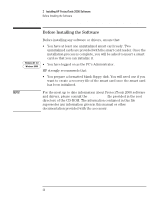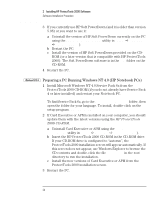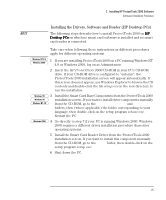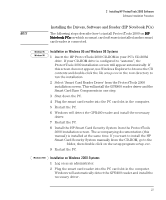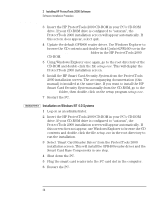HP Brio ba200 hp brio ba200, ba400, ba600, hp kayak xu800, xm600, ProtectTools - Page 25
Installing the Drivers, Software and Reader (HP Desktop PCs)
 |
View all HP Brio ba200 manuals
Add to My Manuals
Save this manual to your list of manuals |
Page 25 highlights
2 Installing HP ProtectTools 2000 Software Software Installation Procedure Installing the Drivers, Software and Reader (HP Desktop PCs) NOTE The following steps describe how to install ProtectTools 2000 on HP Desktop PCs on which no smart card software is installed and no smart card reader is connected. Take care when following these instructions as different procedures apply for different operating systems. Windows NT 4.0 1 If you are installing ProtectTools 2000 on a PC running Windows NT Windows 2000 4.0 or Windows 2000, log on as Administrator. 2 Insert the HP ProtectTools 2000 CD-ROM in your PC's CD-ROM drive. If your CD-ROM drive is configured to "autorun", the ProtectTools 2000 installation screen will appear automatically. If this screen does not appear, use Windows Explorer to browse the CD contents and double-click the file setup.exe in the root directory to run the installation. Windows 95 Windows 98 Windows NT 4.0 3 Install the Smart Card Base Components from the ProtectTools 2000 installation screen. If you want to install these components manually from the CD-ROM, go to the Microsoft/scbase and /scbaseu2 folders, then (where applicable) the folder corresponding to your language, then double-click on the setup program scbase.exe. Restart the PC. Windows 2000 4 Go directly to step 7 if your PC is running Windows 2000. Windows 2000 requires a different driver installation procedure than other operating systems. 5 Install the Smart Card Reader Driver from the ProtectTools 2000 installation screen. If you want to install this component manually from the CD-ROM, go to the hpscr folder, then double-click on the setup program setup.exe. 6 Shut down the PC. 25