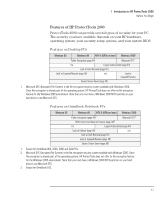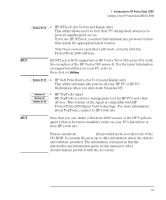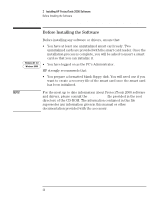HP Brio ba200 hp brio ba200, ba400, ba600, hp kayak xu800, xm600, ProtectTools - Page 18
Contents of the HP ProtectTools 2000 CD-ROM - manual
 |
View all HP Brio ba200 manuals
Add to My Manuals
Save this manual to your list of manuals |
Page 18 highlights
1 Introduction to HP ProtectTools 2000 Contents of the HP ProtectTools 2000 CD-ROM Contents of the HP ProtectTools 2000 CD-ROM The CD-ROM provided with your HP ProtectTools 2000 Smart Card Kit contains: • HP smart card reader driver • HP Smart Card Security System This software takes care of the encryption and the secure logon and logoff features when using the smart card. The software includes the Smart Card Security Manager, used to configure security and manage smart cards. Refer to chapter 4 for information about using the Smart Card Security Manager. • HP Smart Card Diagnostics You can use the diagnostics to ensure that your smart card reader is working correctly or to help you to troubleshoot problems. Refer to page 75 for information about using the diagnostics utility. • ProtectTools 2000 Documentation Includes the online help and this manual (in PDF format). The online help provides information about HP Smart Card Security Manager. The online help is installed when you install the HP Smart Card Security System. • GemSAFE software and documentation. This software, in conjunction with GemSAFE smart cards, provides secure e-mail and Web access. • Acrobat Reader Provided so that you can view and print this manual. Windows 95 Windows 98 Windows NT 4.0 • Microsoft Smart Card Base Components These components provide operating-system level support for the ProtectTools 2000 Smart Card components. You must install both updates 1 and 2. Windows NT 4.0 • Microsoft Windows NT 4.0 Service Pack 6a Windows NT 4.0 Service Pack 4 or later is required before installing any of the ProtectTools 2000 smart card components. 18