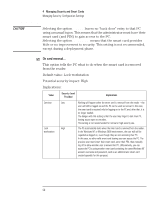HP Brio ba200 hp brio ba200, ba400, ba600, hp kayak xu800, xm600, ProtectTools - Page 46
Running the HP Smart Card Security Manager, Accessing the Online Help
 |
View all HP Brio ba200 manuals
Add to My Manuals
Save this manual to your list of manuals |
Page 46 highlights
4 Managing Security and Smart Cards The HP Smart Card Security Manager Running the HP Smart Card Security Manager To run the Smart Card Security Manager: Windows NT 4.0 Windows 2000 1 Log on as the administrator. 2 Click Start Ö Programs Ö HP Smart Card Security System Ö HP Smart Card Security Manager. (The exact path will differ from this if you chose another one during installation.) Accessing the Online Help To access the online help, run the Smart Card Security Manager and press F1 or click the Help button. The online help contains extensive information about using and configuring the Smart Card Security Manager. 46

4
Managing Security and Smart Cards
The HP Smart Card Security Manager
46
Running the HP Smart Card Security Manager
To run the Smart Card Security Manager:
1
Log on as the administrator.
2
Click
Start
Ö
Programs
Ö
HP Smart Card Security System
Ö
HP Smart Card Security Manager
. (The exact path will differ
from this if you chose another one during installation.)
Accessing the Online Help
To access the online help, run the Smart Card Security Manager and
press
F1
or click the
Help
button. The online help contains extensive
information about using and configuring the Smart Card Security
Manager.
Windows NT 4.0
Windows 2000