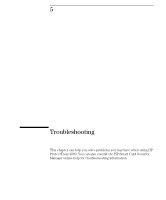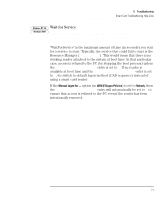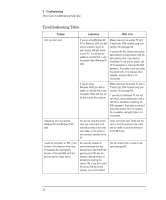HP Brio ba200 hp brio ba200, ba400, ba600, hp kayak xu800, xm600, ProtectTools - Page 67
HP TopTools, Run HP Smart Card Diagnostics
 |
View all HP Brio ba200 manuals
Add to My Manuals
Save this manual to your list of manuals |
Page 67 highlights
4 Managing Security and Smart Cards HP TopTools HP TopTools HP TopTools is a powerful hardware management tool for network environments. The latest version of HP TopTools (the TopTools agent for Desktops or OmniBooks is provided on the ProtectTools 2000 CD-ROM) provides full compatibility with your smart card system. With the TopTools Agent, you can: • View smart card reader information: Click on the Config button, then click the Smart Card tab. This window contains information about your smart card reader (or readers, if you have more than one connected). Typical screen (TopTools Desktop Agent) • Run HP Smart Card Diagnostics: In the View menu, click Smart Card Diagnostics. For more information about HP Smart Card Diagnostics, refer to page 75. 67