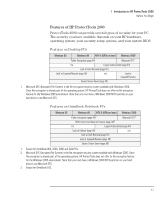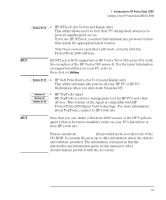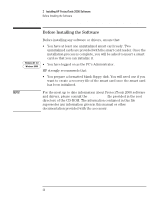HP Brio ba200 hp brio ba200, ba400, ba600, hp kayak xu800, xm600, ProtectTools - Page 17
Features of HP ProtectTools 2000, Features on Desktop PCs, Features on OmniBook Notebook PCs - hard drive
 |
View all HP Brio ba200 manuals
Add to My Manuals
Save this manual to your list of manuals |
Page 17 highlights
1 Introduction to HP ProtectTools 2000 Before You Begin Features of HP ProtectTools 2000 ProtectTools 2000 can provide several types of security for your PC. The security you have available depends on your HP hardware, operating system, your security setup options, and your system BIOS. Features on Desktop PCs Windows 95 Windows 98 NT4.0 (SP6a or later) Windows 2000 Folder Encryption (page 40) Microsoft EFS1 n/a Logon Authorization (page 49) Lock at Card Removal (page 50) Lock at Suspend/Resume (page 58) n/a Lock at Suspend/Resume Secure Screen Saver (page 58) 1. Microsoft EFS (Encrypted File System) is the file encryption security system available with Windows 2000. Since file encryption is already part of the operating system, HP ProtectTools does not offer its file encryption feature for the Windows 2000 environment. Note that you must have a Windows 2000 NTFS partition on your hard drive to use Microsoft EFS. Features on OmniBook Notebook PCs Windows 95 Windows 98 NT4.0 (SP6a or later) Windows 2000 Folder Encryption (page 40)1 BIOS Smart Card Security Feature (page 39)3 Microsoft EFS2 n/a Logon Authorization (page 49) Lock at Undock (page 58) n/a Lock at Card Removal (page 50) Lock at Suspend/Resume (page 58) Secure Screen Saver (page 58) 1. Except for OmniBook 800, 2000, 3000 and 5x00 PCs. 2. Microsoft EFS (Encrypted File System) is the file encryption security system available with Windows 2000. Since file encryption is already part of the operating system, HP ProtectTools does not offer its file encryption feature for the Windows 2000 environment. Note that you must have a Windows 2000 NTFS partition on your hard drive to use Microsoft EFS. 3. Except for OmniBook XE2. 17