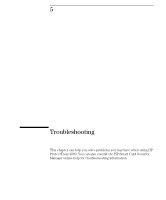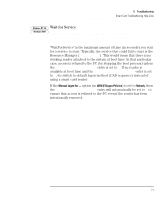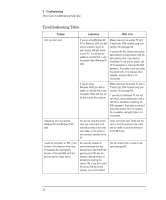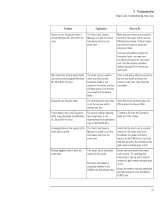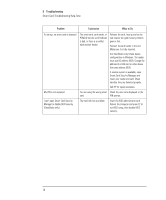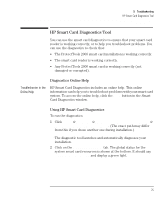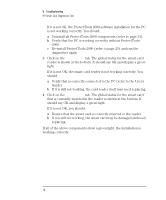HP Brio ba200 hp brio ba200, ba400, ba600, hp kayak xu800, xm600, ProtectTools - Page 74
t open Smart Card Security, Smart Card Security Manager
 |
View all HP Brio ba200 manuals
Add to My Manuals
Save this manual to your list of manuals |
Page 74 highlights
5 Troubleshooting Smart Card Troubleshooting Help Zone Problem Explanation What to Do At startup, no smart card is detected. The smart card, card reader, or PCMCIA slot (for an OmniBook) is bad, or there is a conflict with another device. Reinsert the card, face-up and so the end nearest the gold memory emblem goes in first. Reinsert the card reader in the slot. Make sure it is fully inserted. (for OmniBooks only) Check device configurations in Windows. The reader must use I/O address 0300. Change the address of a LAN card or other device that uses address 0300. If another system is available, open Smart Card Security Manager and insert your reader and card. Check whether they are detected properly. Call HP for repair assistance. My PIN is not accepted. You are using the wrong smart Check the user name displayed at the card. PIN prompt. I can't open Smart Card Security Manager to disable BIOS security (OmniBooks only). The hard disk has a problem. Insert the BIOS administrator card. Reboot the computer and press F2 to run BIOS setup, then disable BIOS security. 74