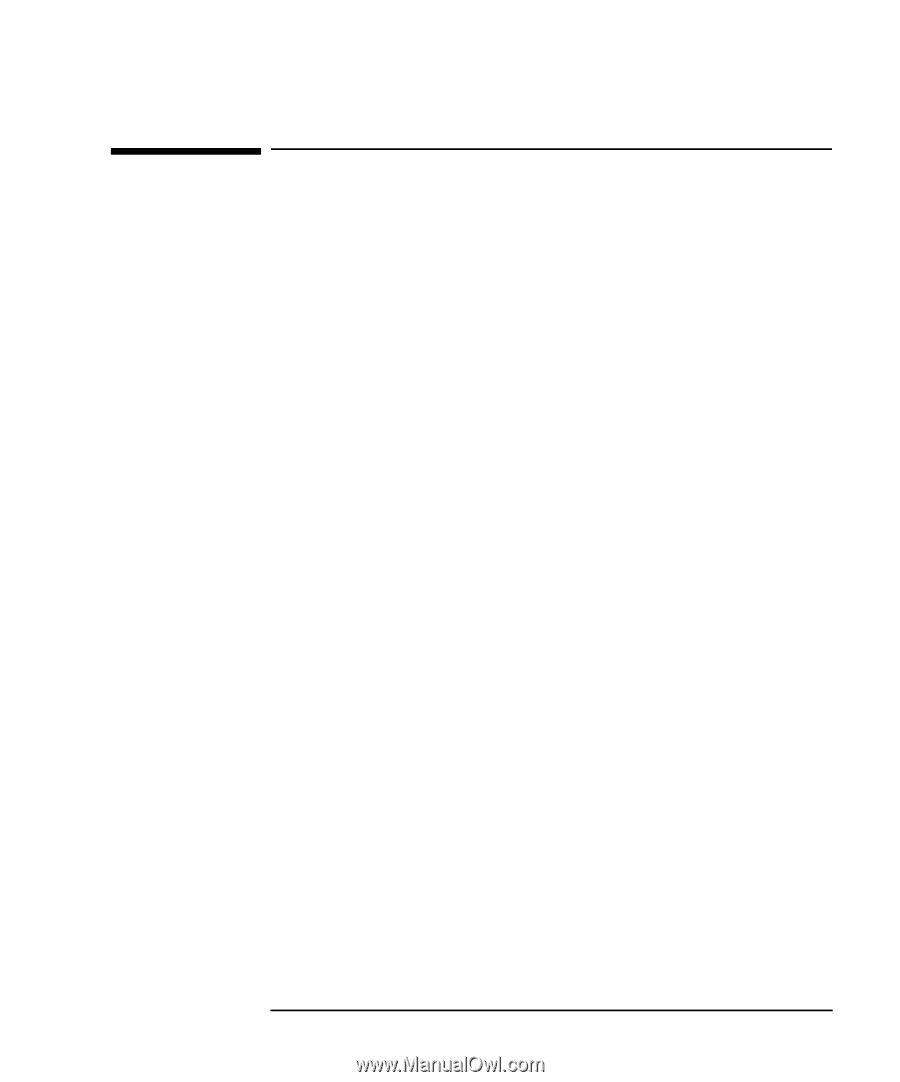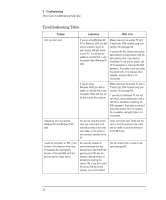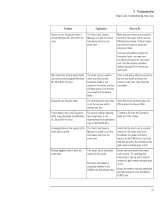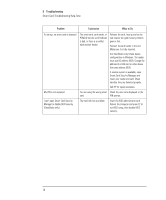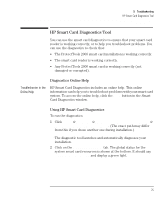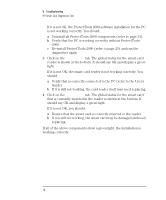HP Brio ba200 hp brio ba200, ba400, ba600, hp kayak xu800, xm600, ProtectTools - Page 77
Documentation, Help and Support, Smart Card Security Manager and press
 |
View all HP Brio ba200 manuals
Add to My Manuals
Save this manual to your list of manuals |
Page 77 highlights
5 Troubleshooting Documentation, Help and Support Documentation, Help and Support There are several sources of documentation, help and support for HP ProtectTools 2000, smart cards, and support in general: • Smart Card Security System online help, which contains information about using and configuring the Smart Card Security System, as well as troubleshooting information. To access the Smart Card Security System online help, run the Smart Card Security Manager and press F1 or click the Help button. • HP Smart Card Diagnostics online help, which contains information about troubleshooting problems with your smart card system. To access the Smart Card Diagnostics online help, click Start Ö Programs Ö HP Smart Card Diagnostic Tool Ö HP Smart Card Diagnostics Help (the exact path may differ from this if you selected another one during installation). • ProtectTools 2000 User's Guide, which is provided for both the PC's user and the administrator. It is available in Acrobat (PDF) format on the ProtectTools 2000 CD-ROM. • GemSAFE User's Guide, which contains information on using GemSAFE smart cards for secure e-mail and Web access. It is available in Acrobat (PDF) format on the ProtectTools 2000 CDROM. • HP's web site resources, including: • Software and drivers • Manuals • FAQs (Frequently asked questions) • Technical notes • DiagTools, a downloadable hardware diagnostic tool • Information about HP support in general. Look in HP's support web site at: www.hp.com/go/support 77