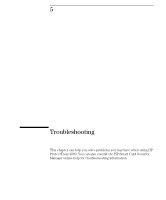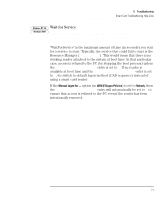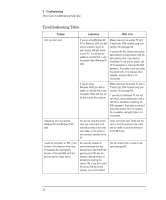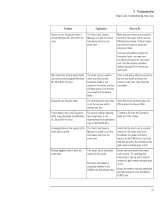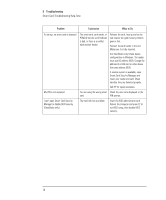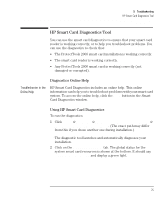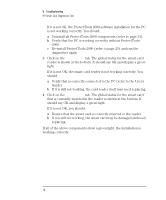HP Brio ba200 hp brio ba200, ba400, ba600, hp kayak xu800, xm600, ProtectTools - Page 72
Troubleshooting Table, Problem, Explanation, What to
 |
View all HP Brio ba200 manuals
Add to My Manuals
Save this manual to your list of manuals |
Page 72 highlights
5 Troubleshooting Smart Card Troubleshooting Help Zone Troubleshooting Table Problem Explanation What to Do I lost my smart card. If you are using Windows NT 4.0 or Windows 2000, you will now be unable to log on to your account and gain access to your PC. You will also be unable to read the files in your Encryption Folder (Windows NT only). Make a new card on another PC with ProtectTools 2000 installed using your recovery file (see page 64). If you can't do this, contact your system administrator to regain access using the administrator card. If you have an OmniBook PC that will not unlock, call HP for assistance in restoring the BIOS password. Then make a new card using the recovery file. If no recovery file is available, encrypted data is not recoverable. If you are using Windows 95/98, you will be unable to read the files in your Encryption Folder and may not be able to start the computer. Make a new card on another PC with a ProtectTools 2000 installed using your recovery file (see page 64). If you have an OmniBook PC that will not unlock, use an administrator card or call HP for assistance in restoring the BIOS password. Then make a new card using the recovery file. If no recovery file is available, encrypted data is not recoverable. I cannot log on to my account (Windows NT and Windows 2000 only). I could not remember my PIN, I tried to enter it five times (or three times for accessing the cryptography features of the GemSAFE card) and now my card no longer works. You are not using the correct card, your smart card is not inserted correctly in the smart card reader, or the reader is not connected correctly to the PC. As a security measure to prevent someone who has obtained your smart card from guessing your PIN, you are allowed a limited number of attempts at entering the correct PIN. If you fail to enter the correct PIN on the last attempt, your card is locked. Check your smart card. Check that the card is correctly inserted in the reader and the reader is correctly inserted in the PCMCIA slot. Use the recovery file to create a new card (see page 64). 72