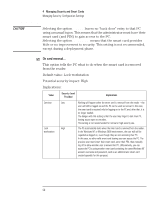HP Brio ba200 hp brio ba200, ba400, ba600, hp kayak xu800, xm600, ProtectTools - Page 53
Display smart card owner’s name on logon banner, Display last username on logon prompt
 |
View all HP Brio ba200 manuals
Add to My Manuals
Save this manual to your list of manuals |
Page 53 highlights
4 Managing Security and Smart Cards Managing Security: Configuration Settings Value Security Level Provided Implications OFF (unchecked) Higher Only a valid user who is logged on can shut down the PC. This could help prevent unauthorized tampering with the PC during the startup procedure. ; Display smart card owner's name on logon banner If you select this option, the smart card owner's name will be displayed in the banner of the "Enter PIN" dialog box when the user inserts their smart card. Default value: ; Potential security impact: Low or none Implications: Value Implications ON (checked) This option has little or no impact on security levels. ; Display last username on logon prompt If you select this checkbox, the logon prompt will display the name of the last person to log on to the PC. Default value: ; Potential security impact: Medium or Low Implications: Value Implications ON (checked) This option can act as a visual confirmation of the PC's security. For example, if an intruder gains access to a PC using a stolen card and PIN, the stolen card's username will be displayed, providing a valuable clue to the breach in security. On a more innocuous level, it may be simply useful to know who last logged on to a certain PC. 53