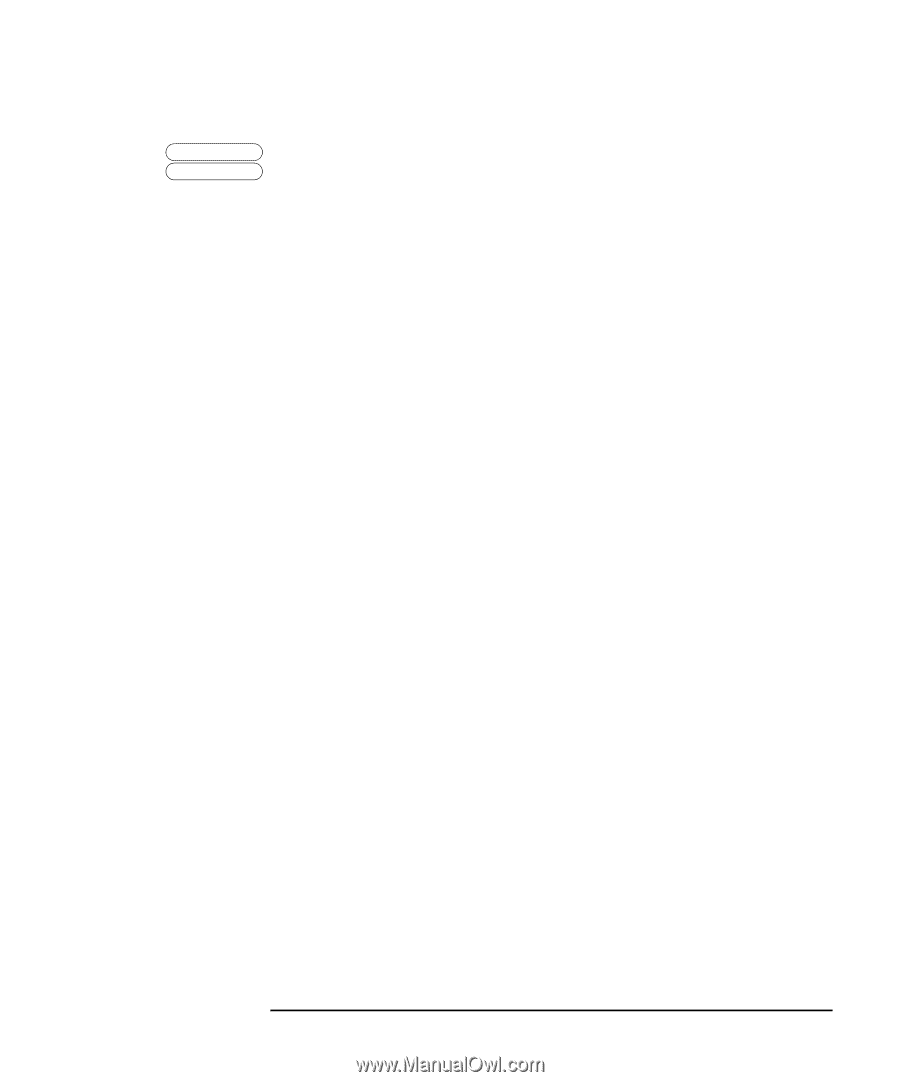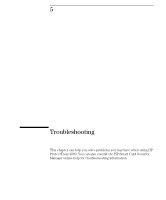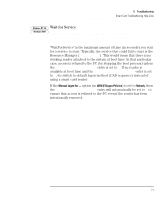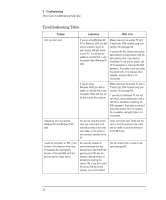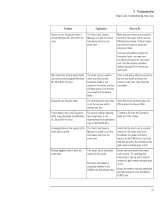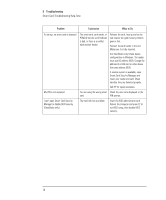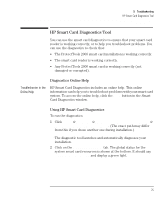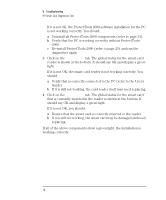HP Brio ba200 hp brio ba200, ba400, ba600, hp kayak xu800, xm600, ProtectTools - Page 71
Wait for Service, Resource Manager
 |
View all HP Brio ba200 manuals
Add to My Manuals
Save this manual to your list of manuals |
Page 71 highlights
5 Troubleshooting Smart Card Troubleshooting Help Zone Windows NT 4.0 Windows 2000 Wait for Service [HKEY_LOCAL_MACHINE\SOFTWARE\Microsoft\Windows NT\CurrentVersion\Winlogon] "WaitForService"="240" "SwitchToDefaultOnError"="1" "WaitForService" is the maximum amount of time (in seconds) you wait for a service to start. Typically, the service that could fail to start is the Resource Manager (SCARSVR.EXE). This would mean that there is no working reader attached to the system at boot time. In that particular case, access is refused to the PC (by stopping the boot process) unless the SwitchToDefaultOnError entry is set to 1. If no reader is available at boot time and the SwitchToDefaultOnError entry is set to 1, we switch to default logon method (CAD sequence) instead of using a smart card reader. If the Manual Logon for ... option (in WIN NT-Logon Policies) is set to Nobody, then the SwitchToDefaultOnError entry will automatically be set to 0 to ensure that access is refused to the PC even if the reader has been intentionally removed. 71