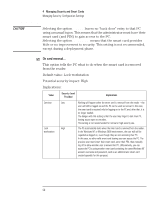HP Brio ba200 hp brio ba200, ba400, ba600, hp kayak xu800, xm600, ProtectTools - Page 47
Managing Security: Configuration Settings, Smart Card–Allow Initialization Option, Smart Card
 |
View all HP Brio ba200 manuals
Add to My Manuals
Save this manual to your list of manuals |
Page 47 highlights
NOTE 4 Managing Security and Smart Cards Managing Security: Configuration Settings Managing Security: Configuration Settings The Smart Card Security Manager has several configuration options that have an impact on the level of security provided by ProtectTools 2000. The "security levels" given in this section are provided as a guideline only. Determining the real security levels provided by each option depends on the particular circumstances involved, and is the responsibility of the administrator or security specialist. ; Smart Card-Allow Initialization Option To see the Allow Smart Card Initialization option, click the Smart Card tab in the Smart Card Security Manager. If you click on this checkbox, the PC user will be able to initialize smart cards. Default value: ; Potential security impact: Medium Implications: Value Security Level Provided Implications ON (checked) Lower OFF (unchecked) Higher Selecting this option allows users to create their own backup smart cards, since they can create recovery files and restore them onto a smart card. However, this means that the user can potentially create several copies of their smart card, increasing the security risk. If you want to ensure control over the creation of smart cards, then uncheck this option. In this case, when running Windows NT or Windows 2000, only you (the administrator) will be able to initialize new smart cards. This can help you keep track of every smart card used in your domain. 47