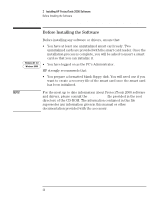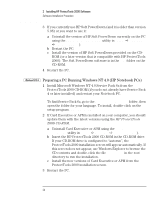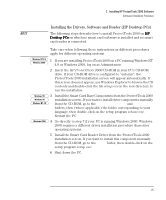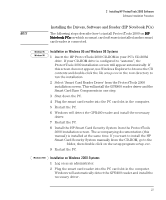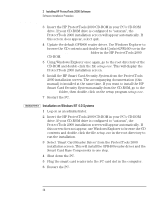HP Brio ba200 hp brio ba200, ba400, ba600, hp kayak xu800, xm600, ProtectTools - Page 26
Install the HP Smart Card Security System from the ProtectTools
 |
View all HP Brio ba200 manuals
Add to My Manuals
Save this manual to your list of manuals |
Page 26 highlights
2 Installing HP ProtectTools 2000 Software Software Installation Procedure 7 Plug in the smart card reader to the PC's keyboard connector and a free serial port. Windows 2000 8 Restart the PC. 9 To install the Smart Card Reader Driver under Windows 2000, provide the following path when prompted by the system so that it can find the correct driver: D:\hpscr\win2k (where D is the PC's CD-ROM drive). 10 Install HP Smart Card Diagnostics from the ProtectTools 2000 installation screen. If you want to install this component manually from the CD-ROM, go to the scrdiag folder, then double-click on the setup program setup.exe. 11 Install the HP Smart Card Security System from the ProtectTools 2000 installation screen. The accompanying documentation (this manual) is installed at the same time. If you want to install the HP Smart Card Security System manually from the CD-ROM, go to the hpscss folder, then double-click on the setup program setup.exe. 12 Restart the PC. 13 Run HP Smart Card Diagnostics to check that all software has been installed correctly (refer to "Using HP Smart Card Diagnostics" on page 75). 26