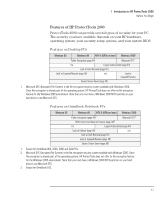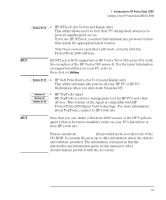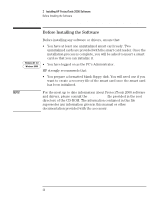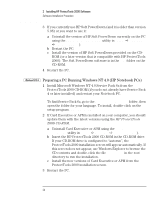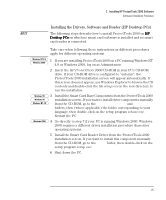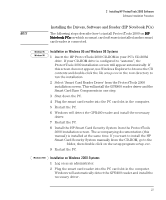HP Brio ba200 hp brio ba200, ba400, ba600, hp kayak xu800, xm600, ProtectTools - Page 22
Before Installing the Software, and drivers, please consult
 |
View all HP Brio ba200 manuals
Add to My Manuals
Save this manual to your list of manuals |
Page 22 highlights
2 Installing HP ProtectTools 2000 Software Before Installing the Software Before Installing the Software Before installing any software or drivers, ensure that: Windows NT 4.0 Windows 2000 • You have at least one uninitialized smart card ready. Two uninitialized cards are provided with the smart card reader. Once the installation process is complete, you will be asked to insert a smart card so that you can initialize it. • You have logged on as the PC's Administrator. HP strongly recommends that: • You prepare a formatted blank floppy disk. You will need one if you want to create a recovery file of the smart card once the smart card has been initialized. NOTE For the most up to date information about ProtectTools 2000 software and drivers, please consult the Readme.txt file provided in the root directory of the CD-ROM. The information contained in this file supersedes any information given in this manual or other documentation provided with the accessory. 22