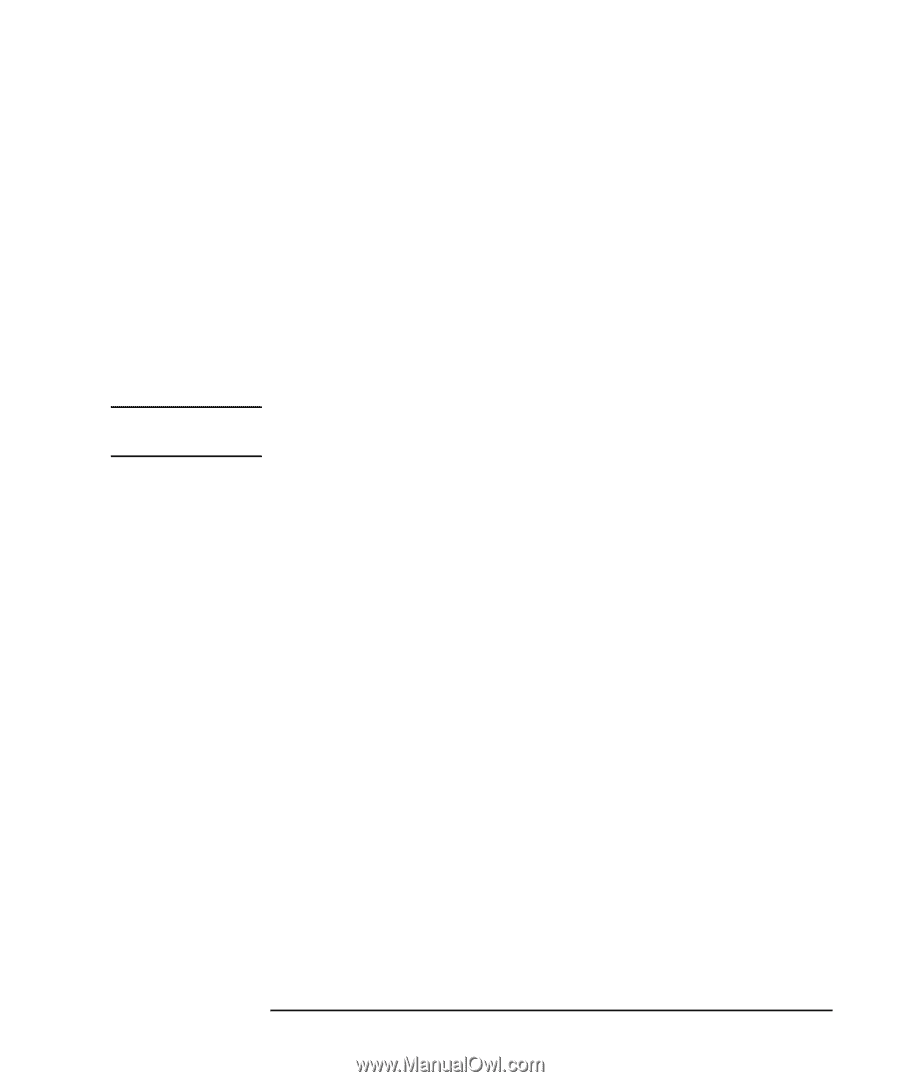HP Brio ba200 hp brio ba200, ba400, ba600, hp kayak xu800, xm600, ProtectTools - Page 57
BIOS Password Options (OmniBooks Only)
 |
View all HP Brio ba200 manuals
Add to My Manuals
Save this manual to your list of manuals |
Page 57 highlights
CAUTION 4 Managing Security and Smart Cards Managing Security: Configuration Settings BIOS Password Options (OmniBooks Only) To see these options, click the BIOS Password tab in the Smart Card Security Manager. This tab appears only on OmniBook Notebook PCs. These options allow you to: • Enable or disable BIOS smart card security. This is a BIOS administrator option. Note that disabling this option clears all BIOS passwords. • Change the BIOS administrator or user password stored in the BIOS. • Store or change a BIOS password on a smart card. Changing your card's password will make it unable to unlock your computer. • Change whether the smart card's PIN must be entered to boot the OmniBook. For ease of use, leave this option disabled. The PIN is still required to start Windows NT. See the online help for more information. 57