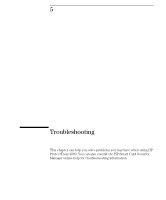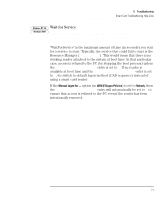HP Brio ba200 hp brio ba200, ba400, ba600, hp kayak xu800, xm600, ProtectTools - Page 66
Removing an Account (Windows NT/Windows 2000), do this, click
 |
View all HP Brio ba200 manuals
Add to My Manuals
Save this manual to your list of manuals |
Page 66 highlights
4 Managing Security and Smart Cards Managing Smart Cards Windows NT 4.0 Windows 2000 Removing an Account (Windows NT/Windows 2000) You can remove an account or change the password at any time. To remove an account or change the password: 1 With the smart card in the reader, run the Smart Card Security Manager and click the Accounts tab. 2 Click the Remove... button. 3 Follow the instructions on the screen. Windows NT 4.0 Changing an Account Password (Windows NT/Windows 2000) Windows 2000 You can change a password at any time. To change the password: 1 With the smart card in the reader, run the Smart Card Security Manager and click the Accounts tab. 2 Click the Modify... button. 3 Follow the instructions on the screen. NOTE If, for whatever reason, the password on the PC is different from the password on the smart card, you must re-synchronize the passwords. To do this, click the "..." button in the smart card logon window. 66