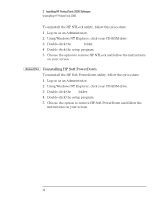HP Brio ba200 hp brio ba200, ba400, ba600, hp kayak xu800, xm600, ProtectTools - Page 36
Preparing a Smart Card for Use: Overview, PIN Numbers
 |
View all HP Brio ba200 manuals
Add to My Manuals
Save this manual to your list of manuals |
Page 36 highlights
3 Setting up HP ProtectTools 2000 Preparing a Smart Card for Use: Overview Preparing a Smart Card for Use: Overview Before starting, you will need: • Access to a PC that has the ProtectTools 2000 reader and software installed. Windows NT 4.0 • The user's account information (username, password, domain Windows 2000 name). • An uninitialized smart card. To prepare a smart card for use: 1 Initialize the smart card (refer to page 37). 2 Add the person's name (or identifier) and a PIN. (Once set, the smart cardholder name or identifier cannot be changed. However, the user can change the smart card's PIN if desired.). See "PIN Numbers" on page 13 for more information. Windows NT 4.0 3 Add all the required accounts to give the user access to the required Windows 2000 machines. 4 Create a recovery file on a floppy disk and save it in a safe place (HP strongly recommends you do this). Refer to page 41. 5 If needed, create a backup smart card and store it in a safe place. NOTE If you need to create backup smart cards, make sure that the On Card Removal option is set to Continue. For more information, refer to page 50. These steps are described in detail in the following pages. 36