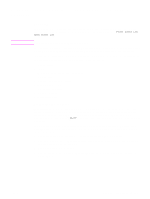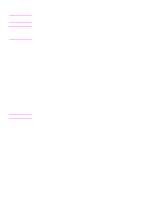ENWW
Chapter 7 Troubleshooting
195
7
Troubleshooting
Chapter contents
Understanding the troubleshooting process. . . . . . . . . . . . . . . . . . . . . . . . . . . . . . . . 196
Preliminary operating checks . . . . . . . . . . . . . . . . . . . . . . . . . . . . . . . . . . . . 197
Troubleshooting flowchart. . . . . . . . . . . . . . . . . . . . . . . . . . . . . . . . . . . . . . . 198
Troubleshooting by using the event log and the control panel messages . . . . . . . . . 199
Event log . . . . . . . . . . . . . . . . . . . . . . . . . . . . . . . . . . . . . . . . . . . . . . . . . . . . 199
Event log messages . . . . . . . . . . . . . . . . . . . . . . . . . . . . . . . . . . . . . . . . . . . 200
Device error conditions . . . . . . . . . . . . . . . . . . . . . . . . . . . . . . . . . . . . . . . . . 200
Control panel messages . . . . . . . . . . . . . . . . . . . . . . . . . . . . . . . . . . . . . . . . 202
Multifunction finisher control panel and event log messages . . . . . . . . . . . . 203
3,000-sheet stapler/stacker control panel and event log messages . . . . . . . 211
3,000-sheet stacker control panel and event log messages . . . . . . . . . . . . . 218
8-bin mailbox control panel and event log messages . . . . . . . . . . . . . . . . . . 223
Troubleshooting jams. . . . . . . . . . . . . . . . . . . . . . . . . . . . . . . . . . . . . . . . . . . . . . . . . 230
Jams . . . . . . . . . . . . . . . . . . . . . . . . . . . . . . . . . . . . . . . . . . . . . . . . . . . . . . . 230
Clearing jams . . . . . . . . . . . . . . . . . . . . . . . . . . . . . . . . . . . . . . . . . . . . . . . . 230
Troubleshooting media problems. . . . . . . . . . . . . . . . . . . . . . . . . . . . . . . . . . . . . . . . 231
Determine the problem source: print media or output device . . . . . . . . . . . . 231
Isolate a paper path . . . . . . . . . . . . . . . . . . . . . . . . . . . . . . . . . . . . . . . . . . . 231
Isolate a media brand . . . . . . . . . . . . . . . . . . . . . . . . . . . . . . . . . . . . . . . . . . 232
Isolate a media type . . . . . . . . . . . . . . . . . . . . . . . . . . . . . . . . . . . . . . . . . . . 232
Using the service-level diagnostics . . . . . . . . . . . . . . . . . . . . . . . . . . . . . . . . . . . . . . 233
Service mode—printer or MFP . . . . . . . . . . . . . . . . . . . . . . . . . . . . . . . . . . . 233
Service mode—multifunction finisher . . . . . . . . . . . . . . . . . . . . . . . . . . . . . . 233
Service mode—3,000-sheet stapler/stacker and 3,000-sheet stacker . . . . . 239
Service mode—8-bin mailbox . . . . . . . . . . . . . . . . . . . . . . . . . . . . . . . . . . . . 241
Performing calibration and adjustment. . . . . . . . . . . . . . . . . . . . . . . . . . . . . . . . . . . . 244
Multifunction finisher . . . . . . . . . . . . . . . . . . . . . . . . . . . . . . . . . . . . . . . . . . . 244
3,000-sheet stapler/stacker. . . . . . . . . . . . . . . . . . . . . . . . . . . . . . . . . . . . . . 247
Using troubleshooting tools . . . . . . . . . . . . . . . . . . . . . . . . . . . . . . . . . . . . . . . . . . . . 248
Event log . . . . . . . . . . . . . . . . . . . . . . . . . . . . . . . . . . . . . . . . . . . . . . . . . . . . 248
Information pages . . . . . . . . . . . . . . . . . . . . . . . . . . . . . . . . . . . . . . . . . . . . . 249
Paper-path test . . . . . . . . . . . . . . . . . . . . . . . . . . . . . . . . . . . . . . . . . . . . . . . 250
User LED light patterns. . . . . . . . . . . . . . . . . . . . . . . . . . . . . . . . . . . . . . . . . 250