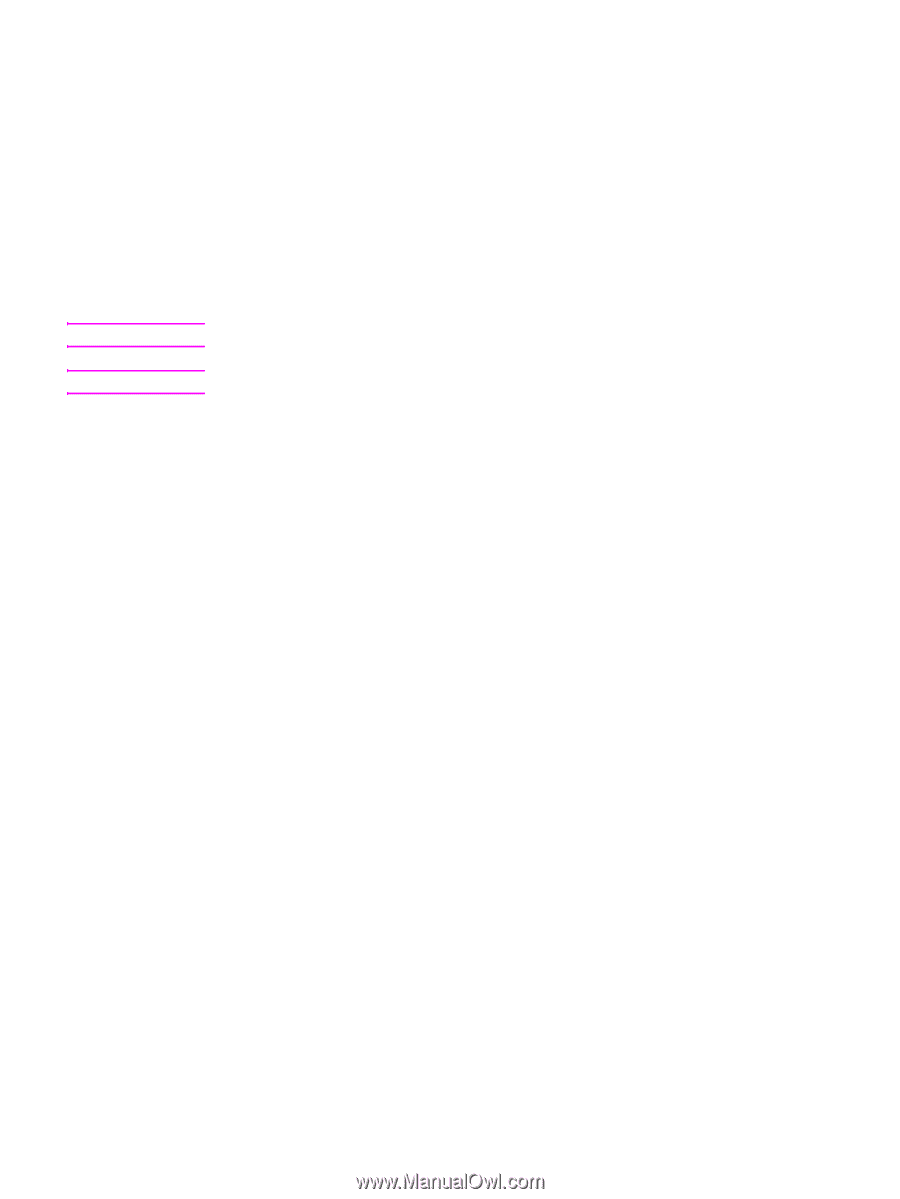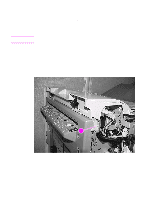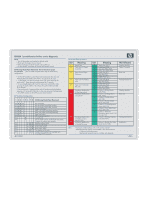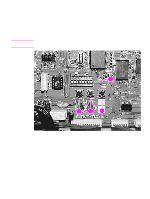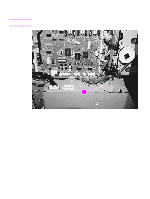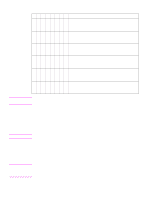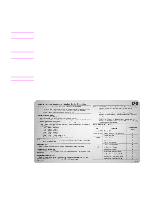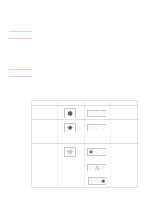HP Color LaserJet 9500 Service Manual - Page 239
Service-mode tests, Set all of the DIP switches to OFF when the job is finished.
 |
View all HP Color LaserJet 9500 manuals
Add to My Manuals
Save this manual to your list of manuals |
Page 239 highlights
Note Note Service-mode tests Face-down delivery To perform face-down delivery (flipping paper), turn on the power supply while pressing SW1 for about three seconds. Face-up delivery 1 To perform face-up delivery (using the straight paper path), turn on the power supply while pressing SW1 and SW3 simultaneously for about three seconds. 2 Press SW1 again to start the multifunction finisher initialization sequence. 3 Feed paper manually or send a job from the printer or MFP to perform the selected option. 4 Set all of the DIP switches to OFF when the job is finished. Sending a job from the printer or MFP, rather than feeding paper manually, makes the task easier. The multifunction finisher must be attached to the printer or MFP while it is in service mode. ENWW Chapter 7 Troubleshooting 237