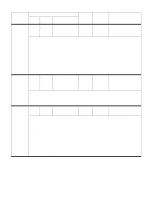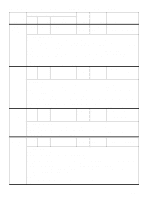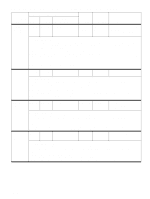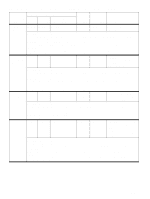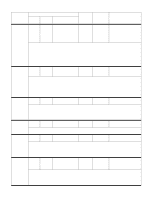HP Color LaserJet 9500 Service Manual - Page 220
-sheet stacker control panel and event log messages, Control panel and event log messages-3
 |
View all HP Color LaserJet 9500 manuals
Add to My Manuals
Save this manual to your list of manuals |
Page 220 highlights
3,000-sheet stacker control panel and event log messages Note Numerical messages are listed first, followed by the alphabetical messages. Table 29. Control panel and event log messages-3,000-sheet stacker Event log, if connected to Control panel message 9000 9500, 9500mfp, 9050, 9000mfp 9050/9040mfp User LED Service LED Description 13.12.01 Jam in left accessory 13.12.01 13.12.01 13.12.01 Amber blinking Yellow (1 blink) An initial jam exists in the flipper. Media is present at power-on or after clearing a jam in the flipper entry area. The FLENTRY1, FLENTRY, or FLEXIT is activated. Recommended action: 1 Clear the jam. Verify that no media remains in the flipper area or in the fuser before reattaching the output device. If media remains in this area or if media is in the fuser and it arrives to the flipper during power-on, a jam message is generated repeatedly until the entire paper path is cleared. 2 Visually inspect all the sensors in the flipper assembly, making sure that the actuators move freely. 3 Replace the flipper assembly as needed. 13.12.02 Jam in left accessory 13.12.02 13.12.02 13.12.02 Amber blinking Yellow (1 blink) The printer or MFP did not deliver media to the output device in within the specified time. Recommended action: 1 Print and analyze the event log, looking for printer- or MFP-related jams occurring either in the fuser or in the duplexer. These errors might be the result of media failing to reach the output device in the correct amount of time. 2 Make sure that media is in optimal condition, not wrinkled or damaged. 3 Make sure that the correct paper size in the trays is selected according the paper size that is being fed. 4 If possible, install the "failing" output device to a different printer or MFP and test it on the other printer or MFP. 5 Replace the fuser or duplexer in the printer or MFP as needed. 6 Replace the flipper assembly as needed. 13.12.03 13.12.04 Jam in left accessory 13.12.03 13.12.03 13.12.03 13.12.04 13.12.04 13.12.04 Amber blinking Amber blinking Yellow (1 blink) Yellow (1 blink) A jam exists in the flipper. The FLENTRY sensor is activated, but the FLENTRY1 sensor is never deactivated. Recommended action: 1 Print and analyze the event log to find out whether the error occurs repeatedly. 2 If the jam occurs when using heavy or glossy media, run a test using plain, 75-g/m2 (20-lb) paper. 3 Make sure that the correct paper size in the trays is selected according the paper size that is being fed. 4 If possible, install the "failing" output device to a different printer or MFP and test it on the other printer or MFP. 5 Make sure that all of the sensors in the flipper move freely. 6 Replace the flipper assembly as needed. 218 Troubleshooting ENWW