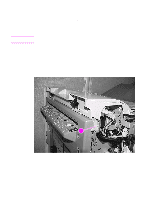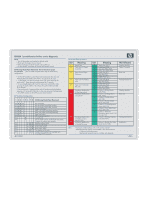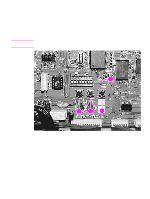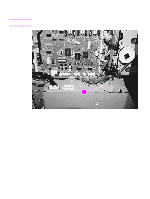HP Color LaserJet 9500 Service Manual - Page 233
Troubleshooting media problems, Determine the problem source: print media or output device
 |
View all HP Color LaserJet 9500 manuals
Add to My Manuals
Save this manual to your list of manuals |
Page 233 highlights
Troubleshooting media problems Media defects can cause jams and image defects. If the previously described conditions are corrected and do not eliminate the problem, continue to investigate the media as the source of the defect. Problems with print media are sometimes difficult to detect. Follow a standard troubleshooting procedure to help isolate media-related problems. The steps to follow are: 1 See "Determine the problem source: print media or output device" on page 231. 2 See "Isolate a paper path" on page 231. 3 See "Isolate a media brand" on page 232. 4 See "Isolate a media type" on page 232. 5 See "Specifications" on page 28. Determine the problem source: print media or output device When determining the cause of an output device failure, a distinction must be made between problems that relate to the output device itself and problems that involve the print media. Often, a problem that seems to be related to the output device is actually a matter of poor print media selection or handling. To determine whether a problem is caused by the output device or by the media, try the following actions to remedy the situation: ● Turn media over in the tray to print on the reverse side. ● Rotate sheets 180° (end to end) to feed with a different leading edge. If the symptoms cease, or change in some way, assume that the problems are caused by the print media. Isolate a paper path Use the straightest paper path Some problems can be avoided by using the straightest available paper path. Determine whether the problem is caused by the duplexing process Paper that has just passed through the output device can show increased media curl. Media curl increases image dropout, and creates pickup and stacking problems. When the second pass is made, print media might not meet the specifications for moisture and curl. Dry paper can hold static charges that affect print quality and stacking of the duplexed page. Media shrinkage resulting from a second pass through the output device can cause image misalignment on the duplexed page. Isolate the source of the jam Define the source of the media that jams. Determine where media jams occur Determine where media stops when a jam occurs and compare it to the information on the event log. ENWW Chapter 7 Troubleshooting 231