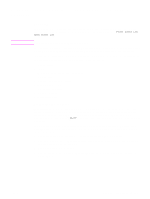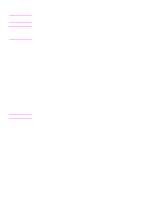HP Color LaserJet 9500 Service Manual - Page 199
Preliminary operating checks, Installation environment, Document checks, Unit checks
 |
View all HP Color LaserJet 9500 manuals
Add to My Manuals
Save this manual to your list of manuals |
Page 199 highlights
Note Preliminary operating checks Make sure that the conditions in the following lists are met before troubleshooting a specific output device problem. Installation environment ● The output device is plugged in, and specified power is delivered. ● Supported print media is being used. ● The output device is positioned on a solid, level surface. ● The line voltage does not vary more than 10% from the nominal rated value specified on the power-rating label. A 15-amp (110 V) dedicated circuit is required. If the circuit is not a 15-amp dedicated circuit, then nonexistent jam conditions and incorrect error messages can occur. ● The operating environment for the output device is within the temperature and humidity specifications (see table 3 on page 28). ● The output device is not exposed to direct sunlight (sudden changes in the environment can cause media-handling problems). Document checks ● The selected tray contains media that has been loaded and adjusted correctly. ● The selected tray contains the correct amount of media. ● The recommended media is in use. ● The document is not damp. ● The document is not dirty. ● The number of sheets being stapled or folded is within specifications. Unit checks ● The paper-guide wire is connected. ● The attachment rod assembly is connected. ● The Jet-Link connector is connected. ● The user LED is solid green. ● The gap between the printer or MFP and the output device is even and not greater than 5 mm (0.2 inch). ENWW Chapter 7 Troubleshooting 197