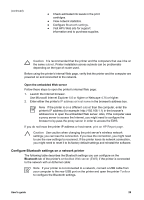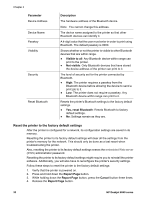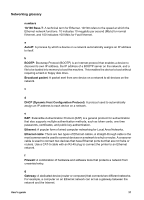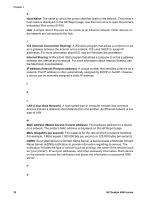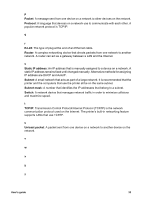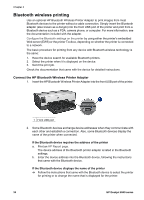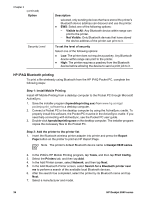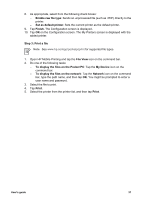HP Deskjet 6940 User Guide - Windows 2000 - Page 35
Packet, Protocol, RJ-45, Router, Static IP address, Subnet, Subnet mask, Switch, TCP/IP - user manual
 |
UPC - 882780263406
View all HP Deskjet 6940 manuals
Add to My Manuals
Save this manual to your list of manuals |
Page 35 highlights
p Packet: A message sent from one device on a network to other devices on the network. Protocol: A language that devices on a network use to communicate with each other. A popular network protocol is TCP/IP. q r RJ-45: The type of plug at the end of an Ethernet cable. Router: A complex networking device that directs packets from one network to another network. A router can act as a gateway between a LAN and the Internet. s Static IP address: An IP address that is manually assigned to a device on a network. A static IP address remains fixed until changed manually. Alternative methods for assigning IP address are DHCP and AutoIP. Subnet: A small network that acts as part of a large network. It is recommended that the printer and the computers that use the printer all be on the same subnet. Subnet mask: A number that identifies the IP addresses that belong to a subnet. Switch: A network device that manages network traffic in order to minimize collisions and maximize speed. t TCP/IP: Transmission Control Protocol/Internet Protocol (TCP/IP) is the network communication protocol used on the Internet. The printer's built-in networking feature supports LANs that use TCP/IP. u Unicast packet: A packet sent from one device on a network to another device on the network. v w x y z User's guide 33