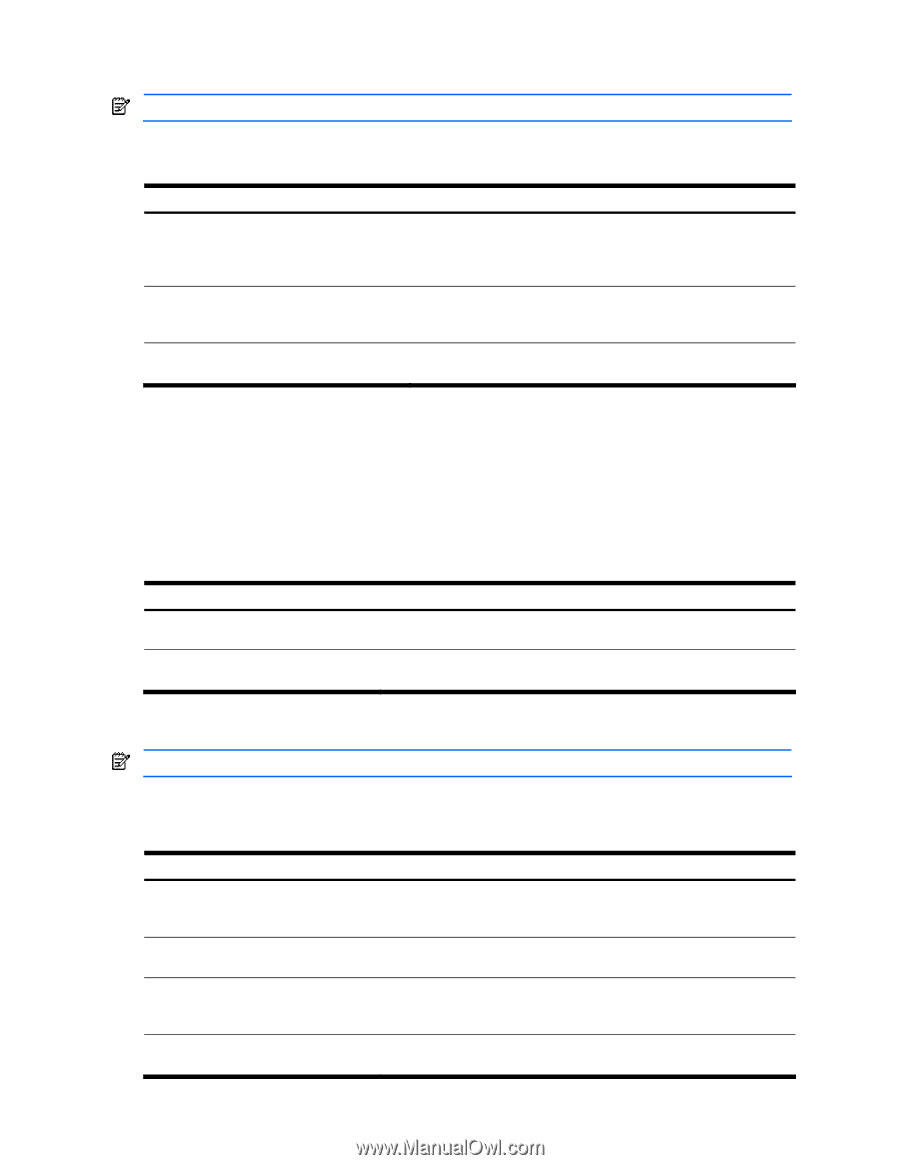HP GbE2c HP GbE2c Ethernet Blade Switch for c-Class BladeSystem ISCLI Referenc - Page 112
IP Static Route configuration, Address Resolution Protocol configuration, IP Forwarding configuration
 |
UPC - 808736802215
View all HP GbE2c manuals
Add to My Manuals
Save this manual to your list of manuals |
Page 112 highlights
IP Static Route configuration NOTE: These commands are available only on the GbE2c Layer 2/3 Ethernet Blade Switch. The following table describes the Static Route Configuration commands. Table 120 Static Route Configuration commands Command ip route [] no ip route {}{} show ip route static Description Adds a static route. You will be prompted to enter a destination IP address, destination subnet mask, and gateway address. Enter all addresses using dotted decimal notation. Command mode: Global configuration Removes a static route. The destination address of the route to remove must be specified using dotted decimal notation. Command mode: Global configuration Displays the current IPstatic route configuration. Command mode: All except User Exec Address Resolution Protocol configuration Address Resolution Protocol (ARP) is the TCP/IP protocol that resides within the Internet layer. ARP resolves a physical address from an IP address. ARP queries machines on the local network for their physical addresses. ARP also maintains IP to physical address pairs in its cache memory. In any IP communication, the ARP cache is consulted to see if the IP address of the computer or the router is present in the ARP cache. Then the corresponding physical address is used to send a packet. The following table describes the ARP Configuration commands. Table 121 ARP Configuration commands Command ip arp rearp show ip arp Description Defines re-ARP period in minutes. You can set this duration between 2 and 120 minutes. Displays the current ARP configurations. Command mode: All except User EXEC IP Forwarding configuration NOTE: IP Forwarding commands are available only on the GbE2c Layer 2/3 Ethernet Blade Switch. The following table describes the IP Forwarding Configuration commands. Table 122 IP Forwarding Configuration commands Command [no] ip routing directbroadcasts ip routing no ip routing show ip routing Description Enables or disables forwarding directed broadcasts. This command is disabled by default. Command mode: Global configuration Enables IP forwarding (routing) on the GbE2c. Command mode: Global configuration Disables IP forwarding (routing) on the GbE2c. Forwarding is turned off by default. Command mode: Global configuration Displays the current IP forwarding settings. Command mode: All except User EXEC Configuration Commands 112